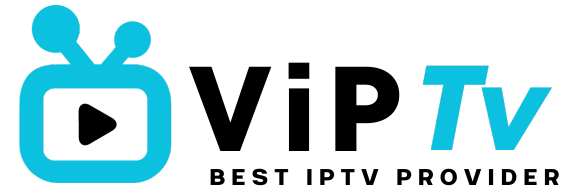Introduction
In today’s fast-changing digital entertainment world, IPTV (Internet Protocol Television) has completely transformed how we watch media, providing access to a wide variety of live channels and on-demand content. One standout feature of many IPTV services is the ability to select bouquets IPTV—customizable collections of channels tailored to your preferences. This article will explain what the bouquet option is, its benefits, how to set it up, and how it works across different IPTV apps. We’ll also show why VIPTV UK is the best provider for IPTV subscriptions, offering excellent bouquet customization options.
What is a Bouquet Option in IPTV?
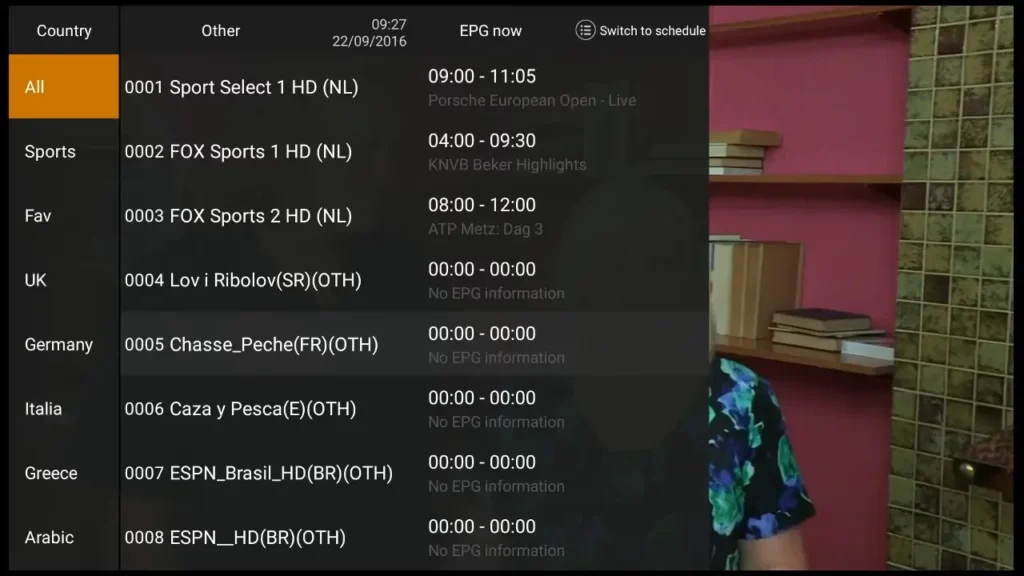
The meaning of the option select bouquets IPTV refers to a group or package of TV channels, organized by genre, region, or user interest. With the bouquet feature, users can personalize their viewing experience by selecting specific types of content they prefer, such as sports, movies, news, or international programming.
Customising Channel Categories
When you select bouquets IPTV option, subscribers can fine-tune their IPTV service by selecting only the channels they want to watch. These channel categories can be grouped into:
- Genre-Based Bouquets: Sports, movies, documentaries, news, kids, etc.
- Regional Bouquets: Channels from specific countries or regions.
- Language Bouquets: Channels in the language of your choice.
Benefits Gained when you Select Bouquets IPTV
- Personalized Viewing Experience: Tailor your channel list to suit your interests, ensuring you only receive the content you enjoy.
- Cost-Effective: Save money by subscribing only to the channels you want, avoiding unnecessary bundles.
- Easy Navigation: Reduce clutter by eliminating unwanted channels, making it simpler to find what you want to watch.
How to Get Select Bouquet Option in IPTV
Setting Up Bouquets with Popular IPTV Apps
The process of selecting and managing bouquets may vary depending on the IPTV app you use. Here’s how you can enable and customize bouquets on some of the most popular IPTV apps:
IPTV Smarters
Step 1: Install IPTV Smarters
- Download: Get IPTV Smarters from Google Play or the Apple App Store.
- Sign In: Use your subscription credentials provided by VIPTV UK.
Step 2: Configure Bouquets
- Settings: Open the app’s settings menu.
- Manage Bouquets: Select the “Manage Bouquets” option.
- Choose Channels: Pick your desired channel categories.
- Save: Save your settings and return to enjoy your selected content.
Perfect Player
Step 1: Install Perfect Player
- Download: Install Perfect Player from Google Play.
- Add Playlist: Enter the M3U playlist URL provided by your IPTV provider.
Step 2: Customize Bouquets
- Settings: Access the settings menu.
- Manage Playlists: Select your added playlist.
- Organize Channels: Group channels based on your preferences.
- Save: Finalize your changes and start watching your personalized lineup.
GSE Smart IPTV
Step 1: Install GSE Smart IPTV
- Download: Get GSE Smart IPTV from Google Play or the Apple App Store.
- Add Playlist: Insert the playlist URL from your provider.
Step 2: Set Up Bouquets
- Open Playlist: Access the added playlist.
- Customize Groups: Create and manage your preferred channel groups.
- Save: Save your settings for easier access to the channels you like.
Comparison of Bouquet Customization Options Across IPTV Apps
| App | Ease of Use | Customization | Additional Features |
|---|---|---|---|
| IPTV Smarters | Simple and intuitive interface for easy setup | Offers detailed category selection | Seamlessly integrates with most providers, including VIP TV UK |
| Perfect Player | Clean, professional layout with advanced options | Easily groups and organizes channels | Supports EPG (Electronic Program Guide) and VOD for an enhanced experience |
| GSE Smart IPTV | Compatible with multiple devices like Android & iOS | Extensive control over channel grouping | Includes advanced settings for VOD and EPG, ensuring comprehensive IPTV usage |
Why Choose VIPTV UK for Your IPTV Subscription?
Try this Option for 24 Hours!
VIP TV UK offers a superior IPTV experience with exceptional customization features. Here’s why it’s the best choice for IPTV subscriptions with bouquet options:
Extensive Content Selection
VIP TV UK provides access to over 25,000 live channels and 100,000 on-demand titles. The service covers all major genres like sports, movies, international channels, and more, ensuring there’s always something for everyone.
High-Quality Streaming
With 4K and 8K streaming options, VIP TV UK delivers crystal-clear visuals and a stable connection with minimal buffering, ensuring an immersive and seamless viewing experience.
Top-Tier Customer Support
VIP TV UK offers excellent customer service, available throughout your subscription. Whether you have questions or need help, the support team is always ready to assist.
Flexible Subscription Plans
VIP TV UK provides a variety of subscription plans that cater to different needs and budgets. Whether you’re a casual viewer or a dedicated IPTV enthusiast, there’s a plan that’s right for you.
Multi-Device Compatibility
VIP TV UK is compatible with a range of devices, including smart TVs, smartphones, tablets, and computers. This allows you to enjoy your favorite content wherever you are, on any device.
Tips for Maximising Your Bouquet IPTV Experience

To make the most of your option to select bouquets IPTV subscription, keep these tips in mind:
- Update Bouquets Regularly: Adjust your channel selections as your interests evolve, ensuring you always have access to the content you want.
- Explore New Genres: Use the bouquet feature to discover new channels and content that you may not have explored before.
- Use EPG for Better Navigation: Make sure your IPTV app supports EPG to easily browse through your channels and stay updated on upcoming shows.
- Enable Parental Controls: Set up parental controls within your bouquet selections to ensure appropriate content for children.
FAQs
What does it mean Select bouquets IPTV option?
A bouquet option lets users organize their IPTV channels into specific groups based on interest, genre, or region.
How do I select bouquets IPTV Smarters?
Navigate to the app’s settings, choose “Manage Bouquets,” select the channels or categories you prefer, and save the settings.
What are the benefits of customizing bouquets?
Customizing bouquets allows for a more personalized viewing experience, saves money by focusing on preferred content, and simplifies channel navigation.
Can I update my bouquets later?
Yes, most IPTV apps allow you to modify your bouquet selections whenever your preferences change.
Why should I choose VIPTV UK for my subscription?
VIP TV UK offers a vast content library, high-quality streams, excellent customer support, and device compatibility, making it the best choice for IPTV users.
What devices are compatible with VIPTV UK?
VIP TV UK works with a wide range of devices, including smart TVs, smartphones, tablets, and computers.
How do I get started with VIPTV UK?
Visit the VIP TV UK website, choose the subscription plan that suits your needs, and follow the instructions to activate your service and start enjoying premium IPTV.
Try this Option for 24 Hours!
Conclusion
Selecting a bouquet IPTV subscription is the perfect way to customize your entertainment experience by choosing the specific content you love. By understanding how bouquet options work across different IPTV apps, you can enhance your viewing experience significantly. VIPTV UK shines as the top IPTV provider, offering a vast content library, top-tier streaming quality, and the flexibility to tailor your channels to your liking.
For the best IPTV service with bouquet customization, choose VIPTV UK and take control of your entertainment.