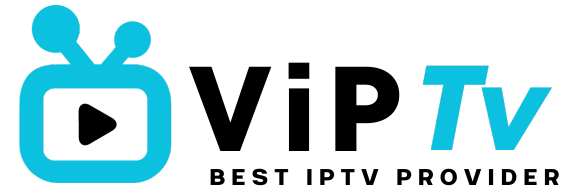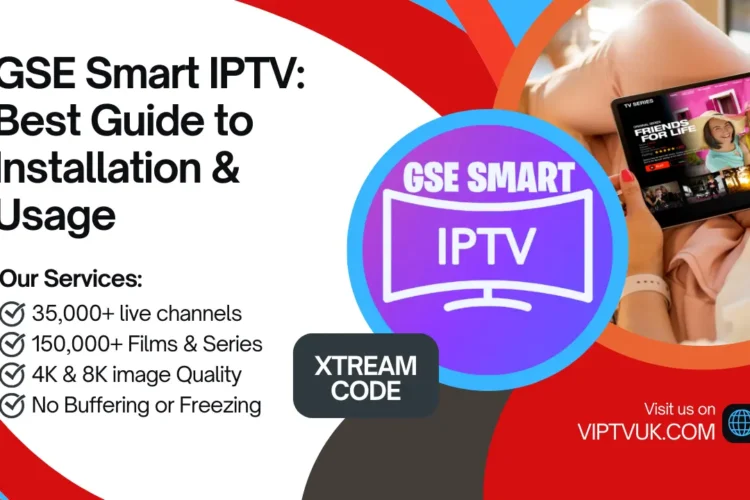Introduction
In the realm of digital streaming, Amazon’s Firestick has become a top choice for accessing IPTV (Internet Protocol Television) services. However, to enjoy the full potential of IPTV on your Firestick, you need the best IPTV player for Firestick—an app that offers seamless streaming, a user-friendly interface, and advanced features.
This article will explore the top IPTV players Firestick, compare their features, and explain why pairing these apps with a reliable provider like VIPTVUK ensures an unbeatable entertainment experience.
What is an IPTV Player?
An IPTV player is a software application that acts as a bridge between your IPTV subscription and your Firestick. It allows you to stream live TV, VOD (Video On Demand), movies, sports, and TV series via an IPTV URL 2025 or an M3U playlist provided by your IPTV provider.
Why You Need a Reliable IPTV Player
- Streamlined Playback: Access live TV channels and VODs with high-quality streaming.
- Customization: Organize and personalize channel lists and settings.
- Device Optimization: IPTV players are designed to work seamlessly with devices like Firestick for smooth playback.
- Advanced Features: Enjoy features like EPG, multi-screen options, and parental controls.
How to Install the Best IPTV Player for Firestick
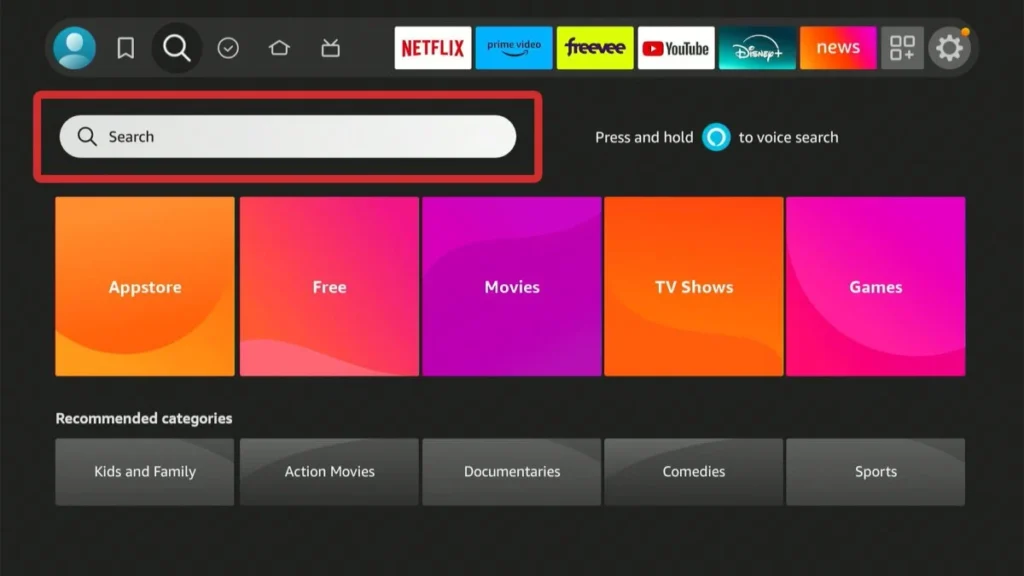
Setting up an IPTV player on Firestick requires the Downloader app, which allows you to sideload apps not available on the Amazon Appstore.
Step 1: Enable Unknown Sources
- Go to Settings on your Firestick.
- Select My Fire TV or Device.
- Choose Developer Options.
- Turn on Apps from Unknown Sources.
Step 2: Download and Install the Downloader App
- From the Firestick home screen, go to Search.
- Type Downloader and select the app.
- Click Download or Get to install it.
Step 3: Download an IPTV Player
- Open the Downloader app.
- Enter the IPTV URL 2025 or the URL for your chosen IPTV player’s APK.
- Download the APK file and click Install.
Step 4: Configure the IPTV Player
- Launch the IPTV player.
- Enter your IPTV subscription details, such as an M3U playlist or Xtream Codes, provided by VIPTVUK.
- Customize your settings and start streaming your favorite channels.
What Makes the Best IPTV Player for Firestick?
Selecting the best IPTV app for Firestick requires considering specific factors:
1. User-Friendly Interface
A seamless and intuitive design ensures you can navigate channels and settings effortlessly.
2. Streaming Quality
Support for HD, 4K, or even 8K resolution is essential for an immersive experience.
3. Compatibility
The app should support Firestick and integrate smoothly with your IPTV subscription.
4. Customization Options
Features like playlist management, EPG, and parental controls allow users to tailor their experience.
5. Advanced Features
Additional options like multi-screen support, recording capabilities, and VOD organization enhance the functionality.
Top 5 IPTV Players Firestick

1. TiviMate
TiviMate is one of the most popular IPTV players Firestick, offering advanced features and an elegant interface.
Features:
- Multi-playlist support
- Advanced EPG integration
- User-friendly design
Pros:
- Excellent performance
- Ideal for advanced users
Cons:
- Premium version required for some features
2. IPTV Smarters Pro
IPTV Smarters Pro is a versatile app that works across multiple platforms and is highly customizable.
Features:
- Cross-device compatibility (Android, iOS, Windows, macOS)
- Supports Xtream Codes API and M3U playlists
- Integrated EPG
Pros:
- Intuitive setup process
- Multi-screen options
Cons:
- Free version has limited features
3. Perfect Player IPTV
Perfect Player IPTV is known for its customizable interface and smooth performance.
Features:
- Advanced EPG settings
- Multiple file format support (M3U, XSPF)
- Reliable performance on Firestick
Pros:
- Highly customizable
- Lightweight app
Cons:
- Slight learning curve for beginners
4. GSE Smart IPTV
GSE Smart IPTV offers excellent cross-platform support and is a favorite among tech-savvy users.
Features:
- Supports JSON and M3U playlists
- User-friendly for advanced users
- Multi-platform support
Pros:
- Versatile compatibility
- Extensive customization options
Cons:
- Free version contains ads
5. XCIPTV Player
XCIPTV Player is a lightweight and efficient app optimized for Firestick.
Features:
- Integrated EPG and catch-up TV
- Simple yet functional design
- VOD playback support
Pros:
- Easy to use
- Minimal system requirements
Cons:
- Limited advanced features
Comparison Table: Best IPTV Players for Firestick
| Feature | TiviMate | IPTV Smarters Pro | Perfect Player | GSE Smart IPTV | XCIPTV Player |
|---|---|---|---|---|---|
| Compatibility | Android/Firestick | Multi-platform | Android/iOS | Multi-platform | Firestick/Android |
| User Interface | Intuitive | Sleek | Customizable | Advanced | Simple |
| EPG Support | Yes | Yes | Yes | Yes | Yes |
| Customization | High | Medium | High | High | Low |
| Free Version | Yes | Yes | Yes | Yes | Yes |
Why Pair Your IPTV Player with VIPTV UK?

To unlock the full potential of your best IPTV for Firestick, pair it with a reliable provider like VIPTVUK.
1. Massive Content Library
Access over 30,000 live channels and 100,000 VOD options, catering to every interest.
2. Premium Streaming Quality
Enjoy 4K and 8K content with minimal buffering for a flawless viewing experience.
3. Seamless Compatibility
VIPTVUK works effortlessly with all popular IPTV players, including TiviMate, IPTV Smarters Pro, and XCIPTV Player.
4. Reliable Customer Support
VIPTVUK provides 24/7 support to ensure you have a hassle-free experience.
5. Free Trial
Not ready to commit? VIPTVUK offers a free trial, so you can explore its features before subscribing to the best IPTV firestick in uk.
FAQs
1. What is the best IPTV player for Firestick?
TiviMate and IPTV Smarters Pro are highly recommended due to their robust features and compatibility with Firestick.
2. Can I use any IPTV player on Firestick?
No, only apps compatible with Firestick can be installed, such as TiviMate, Perfect Player, and GSE Smart IPTV.
3. Is VIPTVUK compatible with all IPTV players?
Yes, VIPTVUK works with most IPTV players, providing seamless integration via M3U playlists or Xtream Codes.
4. How do I install an IPTV player on Firestick?
You can install an IPTV player using the Downloader app to sideload APKs.
5. Why should I choose VIPTVUK?
VIPTVUK offers extensive content, superior streaming quality, and exceptional customer support, making it the ideal IPTV provider.
Conclusion
Choosing the best IPTV player for Firestick is key to enhancing your streaming experience. From TiviMate’s elegant design to IPTV Smarters Pro’s multi-device support, there’s a perfect app for every user. Pair your IPTV player with a trusted provider like VIPTV UK to unlock the best streaming quality and content library.
Ready to transform your entertainment experience? Try VIPTV UK today with a free trial!