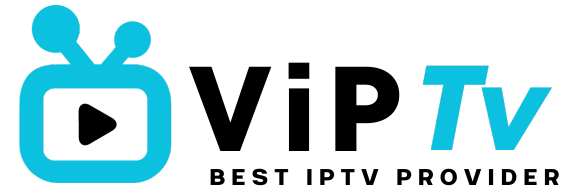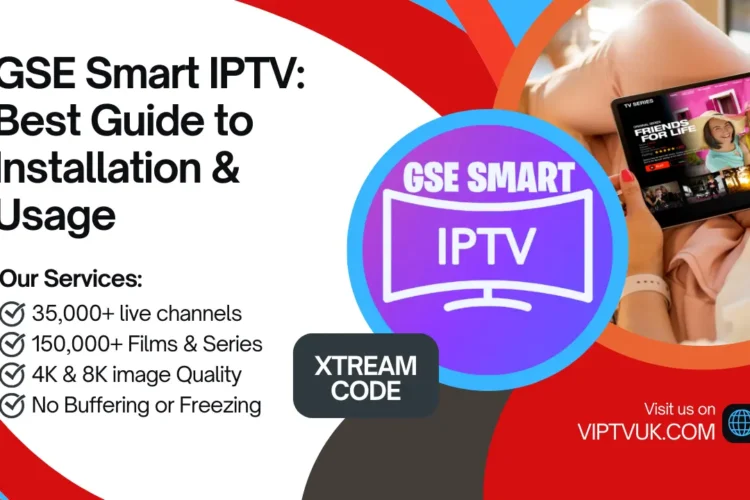Introduction
Streaming content over IPTV (Internet Protocol Television) has redefined how we consume media, offering unparalleled convenience and a vast range of content. Whether it’s sports, live TV, movies, or TV series, IPTV provides it all through an internet connection. To unlock this potential, you need the best IPTV player app to manage your IPTV playlist and enhance your viewing experience.
In this article, we’ll explore the top IPTV players, their features, and why pairing them with a reliable provider like VIPTV UK ensures the ultimate entertainment experience.
What is an IPTV Player?

An IPTV player is a software application that enables users to stream content delivered by their IPTV provider. Think of it as the bridge between your IPTV subscription and your device, allowing you to access live channels, on-demand movies, and other services.
Key Functions of an IPTV Player
- Playlist Management: IPTV players read your M3U playlist or Xtream Codes provided by your IPTV provider, giving you access to a range of channels and content.
- Device Compatibility: Works seamlessly with a variety of devices such as smart TVs, smartphones, PCs, and tablets.
- Advanced Features: Many IPTV players offer features like Electronic Program Guides (EPG), catch-up TV, multi-screen support, and recording capabilities.
Key Features to Look for in the Best IPTV APP
When selecting an IPTV player, ensure it has the following essential features:
Device Compatibility
A good IPTV player should be compatible with multiple platforms, such as:
- Smart TVs (Samsung, LG, Hisense, etc.)
- Android Devices (Smartphones, tablets, and TV boxes)
- Apple Devices (iPhones, iPads, and Apple TV)
- PCs and Laptops (Windows and macOS)
User-Friendly Interface
The app should have an intuitive interface, making it easy to navigate through channels, VODs, and settings.
High Performance
- Minimal buffering and high-quality playback ensure an uninterrupted viewing experience.
- Support for HD, 4K, and even 8K streaming for a premium display.
Additional Features
- EPG Support: Lets you browse schedules and upcoming programs.
- Recording Options: Record live TV for later viewing.
- Parental Controls: Restrict access to certain content.
- Multi-Screen View: Watch multiple channels simultaneously.
Top IPTV Player Apps: Detailed Review
TiviMate IPTV Player

TiviMate is often hailed as the best IPTV player for Android-based devices, thanks to its clean interface and powerful features.
Features:
- Compatibility: Android TV, Firestick, and other Android devices
- Performance: Minimal buffering, supports HD and 4K streams
- Pricing: Free version available; premium version adds playlist organization and advanced features
Pros:
- Easy-to-use interface
- Multi-playlist support
Cons:
- Requires a premium subscription for advanced features
IPTV Smarters Pro
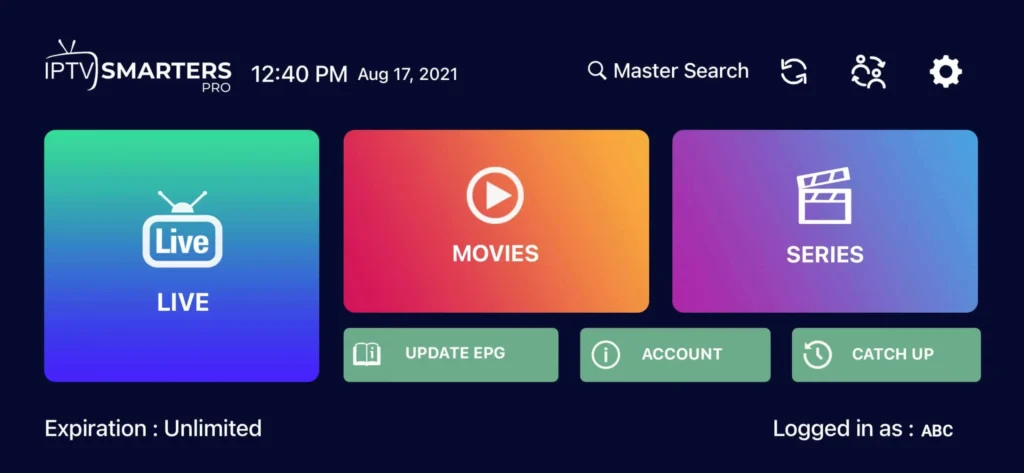
A versatile and cross-platform app, IPTV Smarters Pro is designed for both casual users and IPTV enthusiasts.
Features:
- Compatibility: Works on Android, iOS, Windows, and macOS
- Performance: Smooth streaming with support for various video formats
- Pricing: Free version available; premium unlocks additional features
Pros:
- Excellent cross-device compatibility
- User-friendly design
Cons:
- Premium features can be expensive
Perfect Player IPTV
Perfect Player IPTV offers advanced customization and is ideal for users who want complete control over their IPTV experience.
Features:
- Compatibility: Android and iOS
- Performance: Reliable with excellent streaming stability
- Pricing: Free version includes ads; premium version is ad-free
Pros:
- Customizable interface
- Highly reliable
Cons:
- May require time to configure for beginners
GSE Smart IPTV
A feature-packed IPTV player, GSE Smart IPTV supports multiple file formats and has great cross-platform usability.
Features:
- Compatibility: Android, iOS, and Apple TV
- Performance: Handles IPTV playlists efficiently
- Pricing: Free with ads; ad-free version available
Pros:
- Works with multiple formats
- Supports multiple devices
Cons:
- Free version includes ads
Kodi
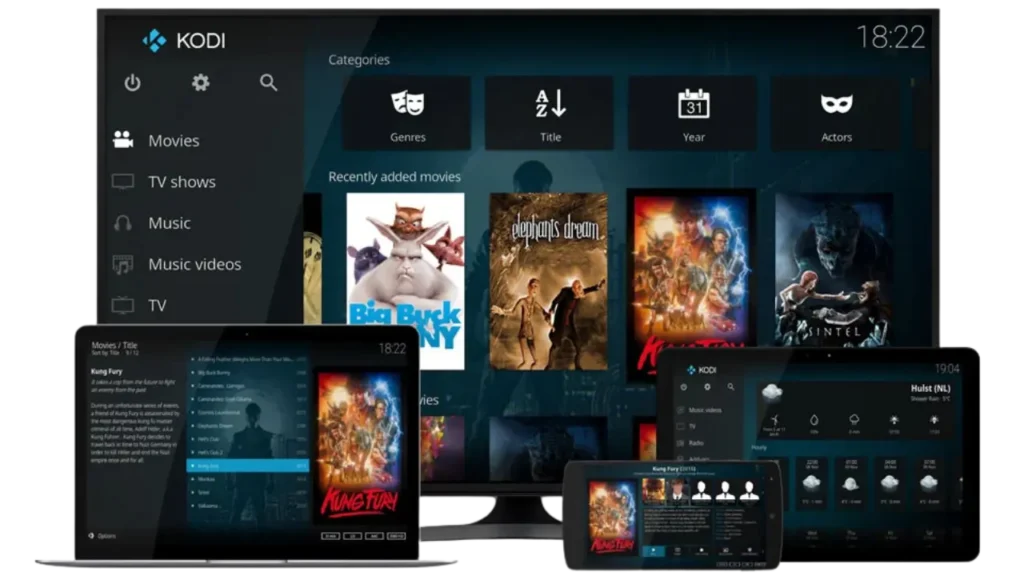
Kodi is more than just an IPTV player; it’s a full-fledged media player with extensive add-ons for IPTV functionality.
Features:
- Compatibility: Android, iOS, Windows, macOS, and Linux
- Performance: Highly versatile when configured with the right add-ons
- Pricing: Completely free
Pros:
- Supports a vast range of add-ons
- Highly customizable
Cons:
- Setup process can be overwhelming for new users
Why Pair Your IPTV Player with VIPTV UK?
Choosing the best IPTV player is only half the equation; pairing it with a trusted IPTV provider like VIPTVUK ensures the best streaming experience.
1. Superior Content Library
VIPTVUK offers a massive content library with thousands of live channels and on-demand movies. Whether it’s sports, movies, or international TV, VIPTVUK has it all.
2. High-Quality Streams
With support for 4K and 8K streaming, VIPTVUK ensures crystal-clear playback with minimal buffering.
3. Multi-Device Compatibility
VIPTVUK works seamlessly with apps like TiviMate, IPTV Smarters Pro, and Perfect Player IPTV, making it versatile for any user.
4. Exceptional Customer Support
VIPTVUK offers round-the-clock assistance for setup and troubleshooting, ensuring a hassle-free experience.
5. Free Trial Available
Not convinced? VIPTVUK offers a free trial, so you can explore its features before committing to a subscription.
How to Choose the Right IPTV Player for Your Needs

Step 1: Assess Your Devices
Choose an IPTV player that is compatible with your preferred devices, whether it’s a smart TV, smartphone, or computer.
Step 2: Consider Features
Look for apps with features that suit your viewing habits, such as EPG, recording, or multi-screen support.
Step 3: Test the Player
Most IPTV players offer free versions or trials. Start with those to see if they meet your expectations.
Final Comparison Table: Best IPTV Player Apps
| Feature | TiviMate | IPTV Smarters Pro | GSE Smart IPTV | Perfect Player IPTV | Kodi |
|---|---|---|---|---|---|
| Compatibility | Android, Fire TV | Android, iOS, PC | Android, iOS | Android, iOS | Cross-platform |
| User Interface | Intuitive | Sleek | Comprehensive | Customizable | Feature-rich |
| Performance | Minimal buffering | Highly reliable | Stable | Smooth | Add-on dependent |
| Pricing | Free/Premium | Free/Premium | Free/Ad-free | Free/Premium | Free |
FAQs
1. What is the easiest IPTV player for beginners?
TiviMate and IPTV Smarters Pro are beginner-friendly due to their intuitive interfaces and simple setup processes.
2. Can I use my IPTV subscription on multiple IPTV players?
Yes, most IPTV subscriptions, including VIPTVUK, work across multiple players as long as they support M3U or Xtream Codes.
3. Is IPTV legal in the UK?
Yes, IPTV is legal in the UK if the content is properly licensed. VIPTVUK ensures all its streams comply with legal standards.
4. What is the difference between free and premium IPTV players?
Free versions often include ads and have limited features, while premium versions unlock advanced functionalities like recording and playlist management.
5. How do I upload an IPTV playlist to a player?
Most IPTV players allow you to upload M3U files or paste playlist URLs directly into their settings menu.
Conclusion
Choosing the best IPTV player app is essential for maximizing your IPTV experience. Apps like TiviMate, IPTV Smarters Pro, and Perfect Player IPTV are excellent options, but their performance is amplified when paired with a trusted provider like VIPTVUK.
With VIPTVUK, you gain access to high-quality streams, exceptional customer support, and a robust content library. Ready to transform your entertainment experience?
Take a free trial with VIPTV UK today and discover why it’s the UK’s leading IPTV provider!