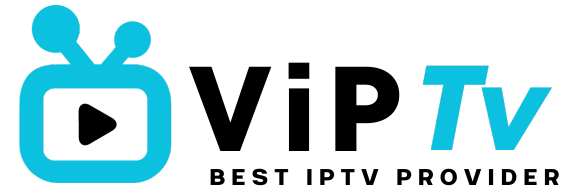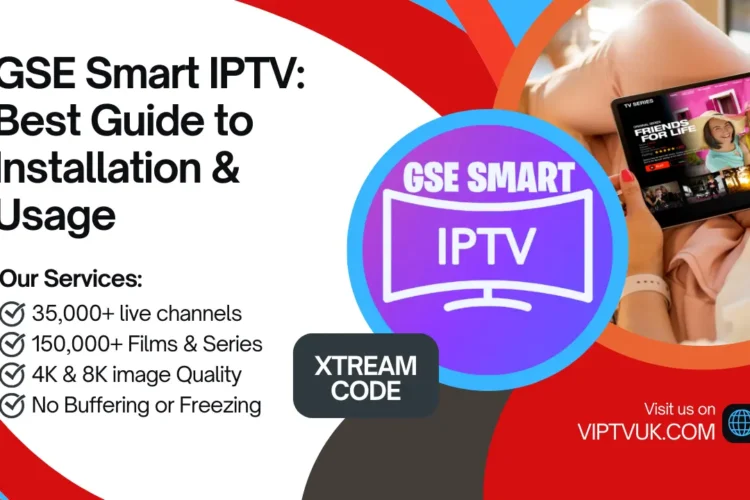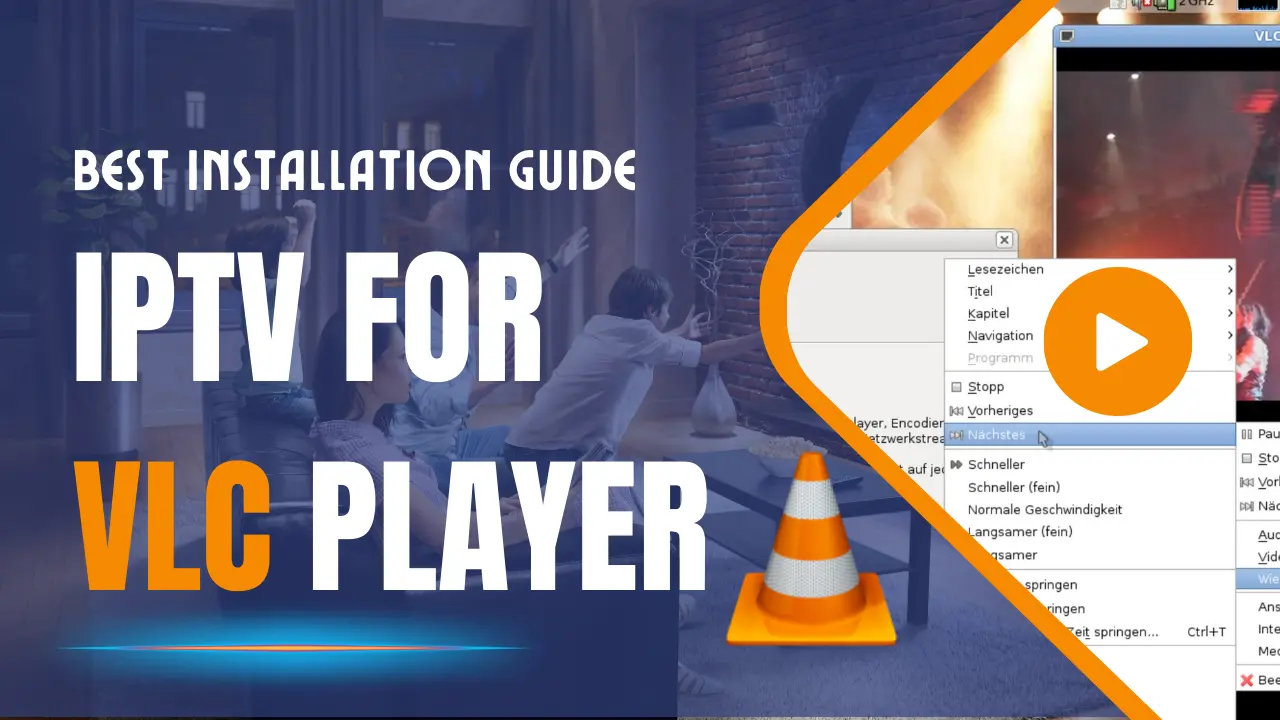
If you’re looking for a simple yet powerful way to stream IPTV on your computer, IPTV VLC is an excellent choice. VLC Media Player, known for its versatility and compatibility with a wide range of formats, makes streaming IPTV channels effortless. Whether you’re watching live TV, sports, movies, or on-demand content, IP TV VLC ensures a smooth and customizable viewing experience.
In this guide, we’ll walk you through everything you need to know about using VLC Player For IPTV, including installation, setup, and tips to enhance your streaming experience.
What is IPTV and How Does VLC Fit In?
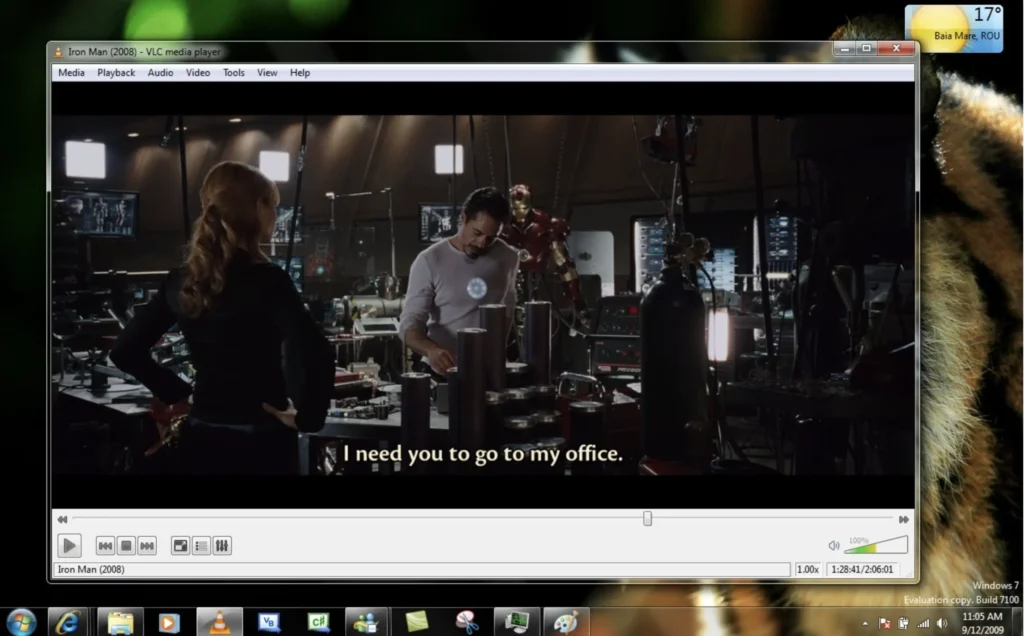
Understanding IPTV
IPTV (Internet Protocol Television) delivers television content over the internet, bypassing traditional cable and satellite systems. This technology allows you to stream live TV channels, on-demand content, and even international programs on compatible devices.
Why Use VLC for IPTV?
VLC Media Player is one of the most reliable tools for streaming IPTV. It offers:
- Wide format compatibility.
- Easy playlist integration for IPTV streams.
- Lightweight performance, making it ideal for PCs, laptops, and Android devices.
When paired with the right IPTV service, VLC becomes an incredibly powerful tool for accessing premium entertainment.
How to Install IPTV on VLC

Step 1: Download and Install IPTV VLC
- Visit the official VLC website.
- Download the version compatible with your device (Windows, macOS, Linux, or Android).
- Follow the installation instructions to complete the setup.
Step 2: Find a Reliable IPTV Subscription
You’ll need an IPTV subscription to stream content on VLC. Opt for a trusted provider like VIPTV UK, which offers:
- 35,000+ live channels.
- 150,000+ on-demand movies and TV series.
- Platinum and Standard server plans for HD, 4K, and even 8K streams.
Step 3: Configure VLC for IPTV
- Open VLC Media Player.
- Click on Media > Open Network Stream.
- Enter the M3U playlist URL provided by your IPTV provider.
- Hit Play to start streaming your channels.
Step 4: Optimize Playback Settings
- Network Caching: Adjust caching settings in VLC preferences to reduce buffering.
- Subtitles and Audio: Configure options for subtitles and multi-language audio tracks.
By following these steps, you can seamlessly set up IPTV on VLC and enjoy uninterrupted streaming.
Features of VLC Player for IPTV Streaming
Using VLC as your IPTV player unlocks several advantages:
1. Wide Device Compatibility
VLC IPTV player works on a range of devices, including:
- Windows PCs and macOS.
- Android and Linux-based systems.
- Even mobile devices via the VLC app.
2. Playlist Support
VLC allows you to integrate M3U playlists for easy access to IPTV channels. This makes it a convenient choice for managing your subscription.
3. Customization Options
Personalize your viewing experience with VLC’s advanced features, including:
- Video filters.
- Playback speed controls.
- Equalizer for audio tuning.
Why Choose IPTV for VLC?
Streaming IPTV on VLC offers unmatched flexibility and access to premium content. Here’s why it’s a game-changer:
- Access to Global Channels: Stream live TV and on-demand content from around the world.
- Cost-Effective Entertainment: IPTV subscriptions often cost less than traditional cable or satellite.
- On-the-Go Streaming: Watch IPTV in VLC from your laptop or mobile device wherever you are.
Common Problems with IPTV on VLC (and Fixes)
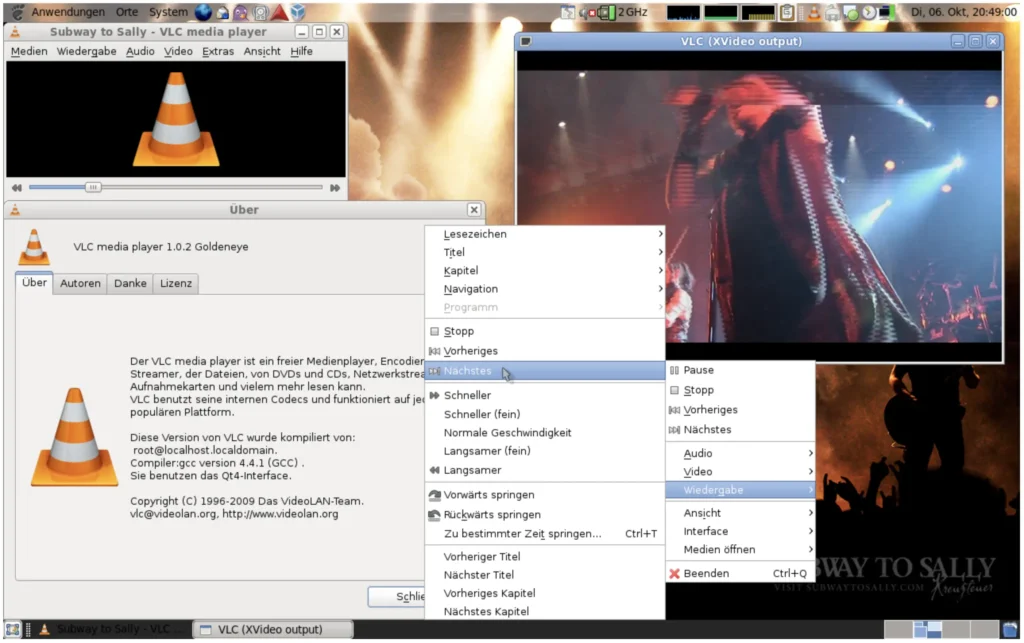
Even the best setups can face occasional issues. Here’s how to troubleshoot:
1. Buffering Issues
- Ensure you have a stable internet connection (minimum 10 Mbps for HD and 25 Mbps for 4K).
- Reduce network caching in VLC settings.
2. Playlist Errors
- Double-check the M3U URL from your provider.
- Ensure the playlist is formatted correctly and compatible with VLC.
3. Audio/Video Sync Problems
- Adjust the audio delay settings in VLC preferences.
VIPTV UK: The Best IPTV for VLC Users
VIPTVUK offers unparalleled features for those streaming IPTV on VLC:
Subscription Plans
| Feature | Standard Plan | Platinum Plan |
|---|---|---|
| Live Channels | 19,000 | 35,000 |
| VOD | 70,000 | 150,000 |
| Quality | HD-FHD | 4K-8K |
| Server Stability | 95% | 99% |
Key Benefits
- Instant Activation: Start streaming immediately after subscribing.
- Free Trial: Enjoy a 24-hour free trial to test the service.
- Reliable Support: Get help with setup and troubleshooting whenever you need it.
Why You Should Get a Free Trial from VIPTV UK
Trying a service before committing is always a smart decision, and VIPTVUK makes this process seamless by offering a free 24-hour IPTV trial. This risk-free opportunity lets you explore everything the service has to offer without spending a dime. Here’s why you should take advantage of this offer and how to get started.
Benefits of Getting a Free Trial from VIPTVUK

1. Explore the Full Features
With VIPTVUK’s free trial, you’ll have unrestricted access to their extensive content library:
- 30,000+ live channels from all over the world.
- 100,000+ on-demand options, including blockbuster movies, trending TV shows, and exclusive series.
- Premium features like HD, 4K, and 8K streaming, EPG (Electronic Program Guide), and catch-up TV.
This allows you to fully experience the quality and variety of VIPTVUK’s IPTV service.
2. Test Compatibility with Your Device
Not sure if your device is compatible? The free trial ensures you can test IPTV on devices like:
- Firestick, Smart TVs (Samsung, LG, Hisense, Toshiba, etc.), Android TV boxes, laptops, and smartphones.
This guarantees a smooth setup and streaming experience on your preferred platform.
3. Evaluate Server Stability
VIPTVUK offers two server plans (Standard and Platinum) with varying features. During the trial, you can evaluate:
- Server stability: Platinum offers 99% stability with ultra-high-quality streams, while Standard delivers reliable HD and Full HD streams.
- Performance: Choose the server plan that works best with your device’s processing capabilities.
4. Receive Personalized Assistance
VIPTVUK’s customer support team will guide you through the entire setup process, ensuring you can make the most of the free trial.
How to Get Your Free Trial from VIPTV UK
Getting started with your free trial is incredibly simple. Just follow these steps:
- Visit VIPTVUK
Go to the website and navigate to the Free Trial section. - Contact Customer Service on WhatsApp
Click on the free trial button to be redirected to VIPTVUK’s WhatsApp support team. - Provide Your Device Details
When messaging the team, share details about your preferred device, such as:- Whether you’re using a Firestick, Smart TV, Android TV box, or smartphone.
- If you already have an IPTV player (e.g., VLC, TiviMate, or IPTV Smarters).
- Receive Guidance and Activation
The support team will assist you with:- Setting up IPTV on your device.
- Providing your free M3U playlist or Xtream code for activation.
- Start Streaming
Within minutes, you’ll have access to VIPTVUK’s vast library of live TV and on-demand content.
Why Choose VIPTVUK for Your IPTV Free Trial?
- Exceptional Customer Service: VIPTVUK’s support team is available 24/7 to guide you through setup and troubleshooting.
- Customizable Options: Test both Standard and Platinum servers to decide which plan suits your needs best.
- No Hidden Costs: The trial is 100% free, with no payment details required upfront.
Take advantage of the VIPTVUK free trial today and discover the ultimate IPTV experience. It’s your chance to explore premium entertainment risk-free while receiving expert guidance from a team dedicated to your satisfaction.
Ready to get started? Visit VIPTV UK and claim your free trial now Click in image Below!

FAQs About IPTV VLC
1. How can I use IPTV in VLC?
To use IPTV in VLC, you need to install the app, enter your provider’s M3U playlist URL in the “Network Stream” section, and hit play.
2. Is VLC a good IPTV player?
Yes, VLC is one of the best IPTV players for its simplicity, wide compatibility, and robust performance.
3. Where can I get a reliable IPTV subscription?
You can get a subscription from VIPTVUK, offering premium channels, VOD options, and reliable servers for VLC.
4. Why is my IPTV buffering on VLC?
Buffering may occur due to a slow internet connection, overloaded servers, or incorrect network settings.
Conclusion: Unlock Entertainment with IPTV VLC
Streaming IPTV on VLC is one of the easiest and most reliable ways to access premium entertainment. With its intuitive design, broad compatibility, and advanced playback features, VLC remains a top choice for IPTV enthusiasts.
Pair VLC with VIPTVUK for the best streaming experience, offering unmatched content variety, high-quality streams, and 24/7 support. Start your free trial today and enjoy limitless entertainment!
For more information, visit VIPTV UK.