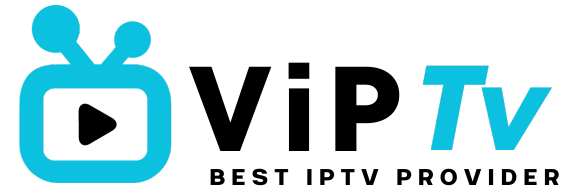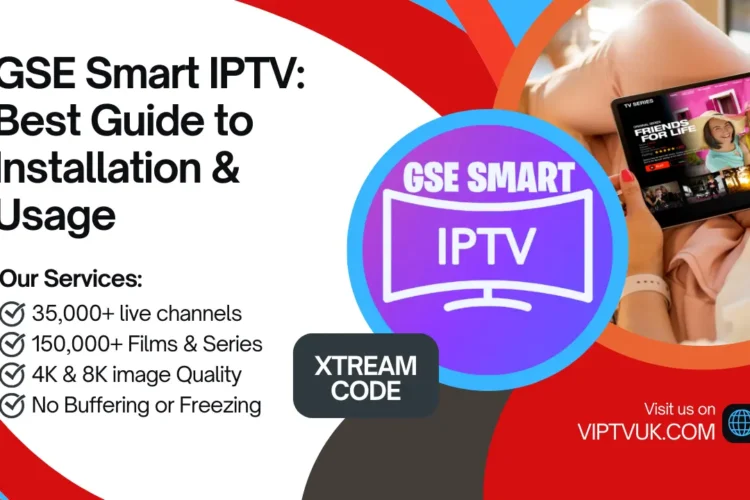IPTV Smarters Pro is one of the most popular IPTV players for streaming live TV, VOD, and sports on multiple devices. But what makes it so famous?
In this guide, we will cover:
✅ What is IP TV Smarters Pro?
✅ How is it different from IPTV Smarters Lite?
✅ How to install IPTV Smarters pro on Firestick, Smart TVs, and other devices.
✅ How much does IP TV Smarters Pro cost?
✅ How to update and add channels to IP TV Smarters Pro.
✅ How to add a VPN for secure streaming.
What Is IPTV Smarters Pro?
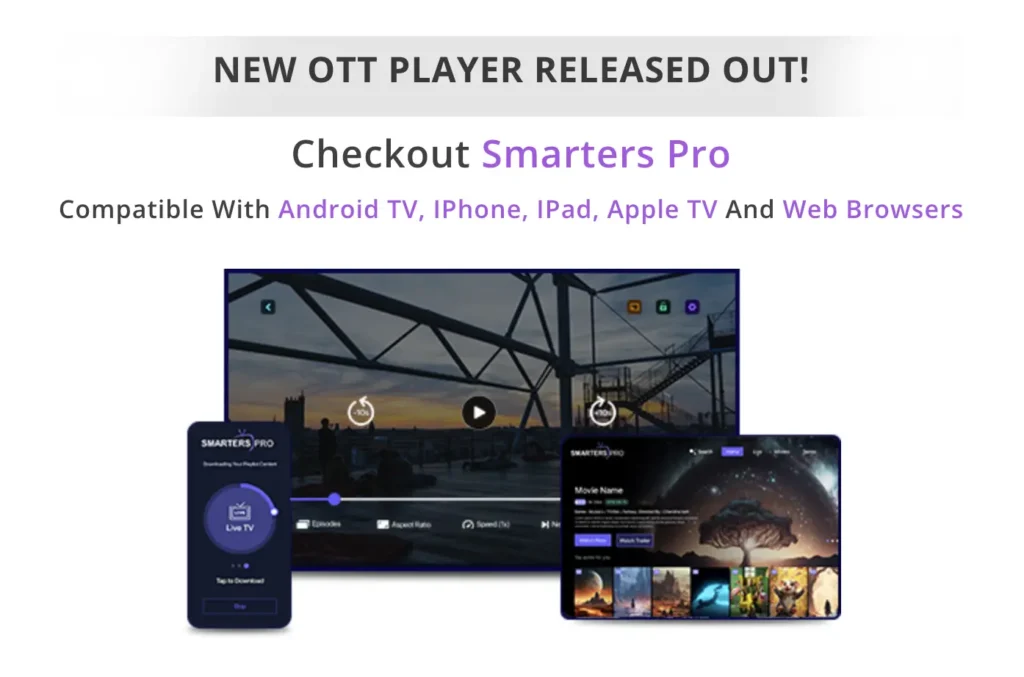
IPTV Smarters Pro is a media player application that allows users to stream IPTV content provided by an IPTV service. Unlike a typical IPTV provider, IP TV Smarters Pro does not offer channels but instead works as a player for M3U playlists and Xtream Codes.
✔ Supports Live TV, VOD, Series & Catch-Up TV.
✔ Works on Firestick, Smart TVs, Android, iOS, Windows & macOS.
✔ User-friendly interface with multi-screen support.
✔ Supports EPG (Electronic Program Guide) & parental controls.
💡 IP TV Smarters Pro is the best IPTV player for streaming high-quality content from your IPTV provider.
Difference Between IPTV Smarters Pro and IPTV Smarters Lite
While both versions function as IPTV players, there are some differences:
| Feature | IPTV Smarters Lite | IP TV Smarters Pro |
|---|---|---|
| Cost | Free | Free & Paid Version |
| Multi-Screen Support | ❌ No | ✅ Yes |
| External Players | ❌ No | ✅ Yes |
| Advanced EPG Support | ❌ No | ✅ Yes |
| Parental Control | ❌ No | ✅ Yes |
| VPN Integration | ❌ No | ✅ Yes |
💡 IP TV Smarters Pro offers more features, especially for users who need advanced IPTV functions.
How Much Is IPTV Smarters Pro?
IP TV Smarters Pro is free to use, but some premium features require a one-time fee.
✔ Free Features: Supports M3U playlists, Xtream Codes, EPG, and Live TV.
✔ Paid Features: Multi-screen, external player support, parental controls, and VPN integration.
💡 For the best experience, upgrading to the premium version is recommended.
How to Install IP TV Smarters Pro on Various Devices
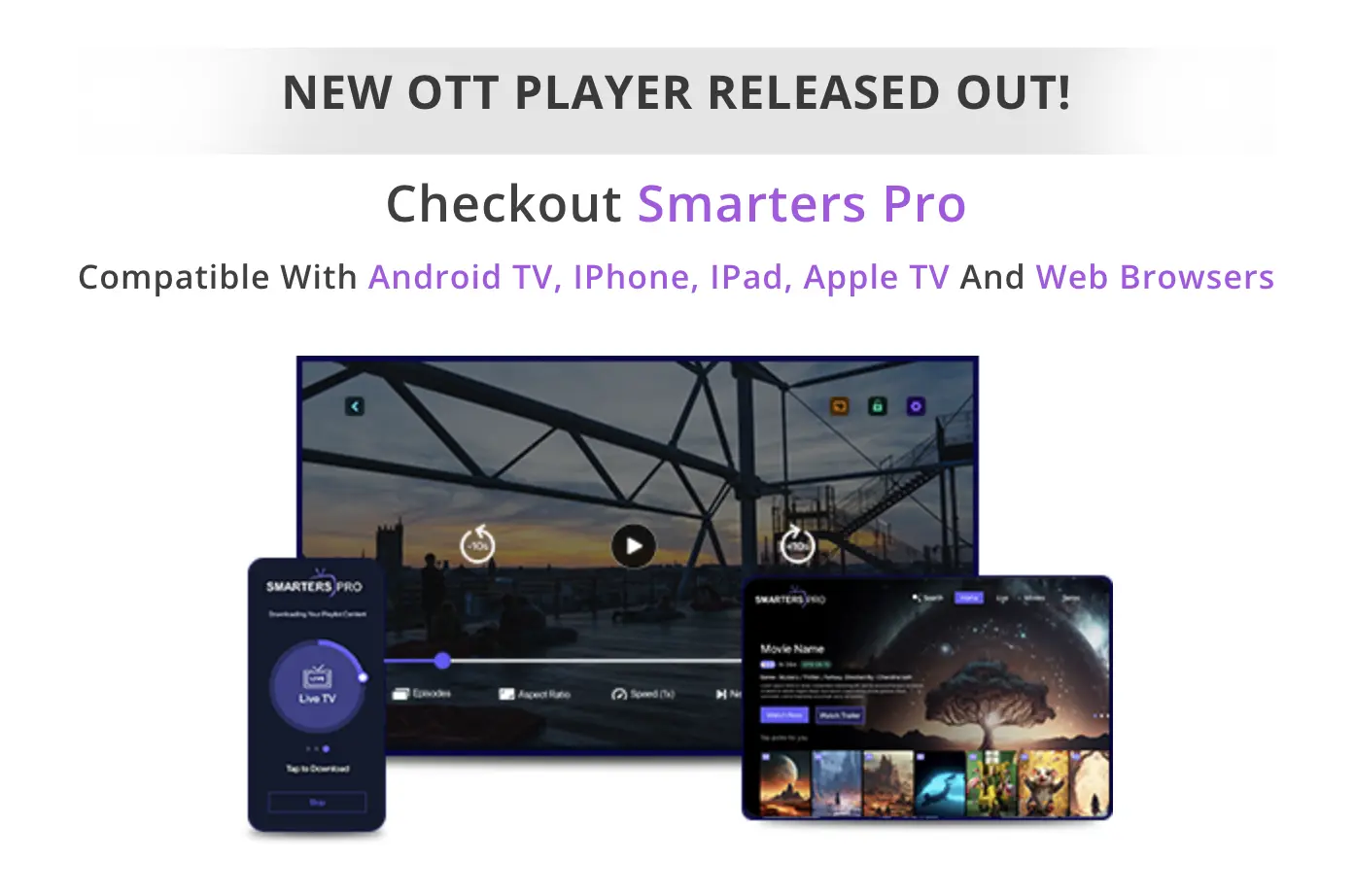
Installing IP TV Smarters Pro depends on the type of device you are using.
How to install IPTV Smarters Pro on Firestick
1️⃣ Go to Firestick Home Screen and open Settings.
2️⃣ Select My Fire TV > Developer Options > Enable Apps from Unknown Sources.
3️⃣ Open the Downloader app from the Amazon App Store.
4️⃣ In the URL field, enter the official IP TV Smarters Pro APK link and download the app.
5️⃣ Install the app and enter your IPTV credentials (M3U or Xtream Codes).
6️⃣ Enjoy Live TV, VOD, and sports streaming on Firestick.
💡 VIPTVUK is fully compatible with IP TV Smarters Pro on Firestick!
How to Install IP TV Smarters Pro on Smart TVs
Samsung & LG Smart TVs (WebOS & TizenOS)
1️⃣ Open Samsung Smart Hub or LG Content Store.
2️⃣ Search for IP TV Smarters Pro and install the app.
3️⃣ Open the app and enter your IPTV subscription details.
Android Smart TVs (Sony, Philips, Hisense, TCL)
1️⃣ Open Google Play Store on your TV.
2️⃣ Search for IP TV Smarters Pro and install it.
3️⃣ Enter your IPTV provider’s M3U playlist or Xtream Codes.
💡 For the best Smart TV IPTV experience, use VIPTVUK with IP TV Smarters Pro.
How to Install IP TV Smarters Pro on Windows & macOS
1️⃣ Visit the official IPTV Smarters website and download the Windows/macOS version.
2️⃣ Install the app and launch it.
3️⃣ Enter your IPTV username, password, and M3U URL to start streaming.
💡 VIPTV UK works smoothly on IP TV Smarters Pro for Windows & macOS.
How to Update IPTV Smarters Pro
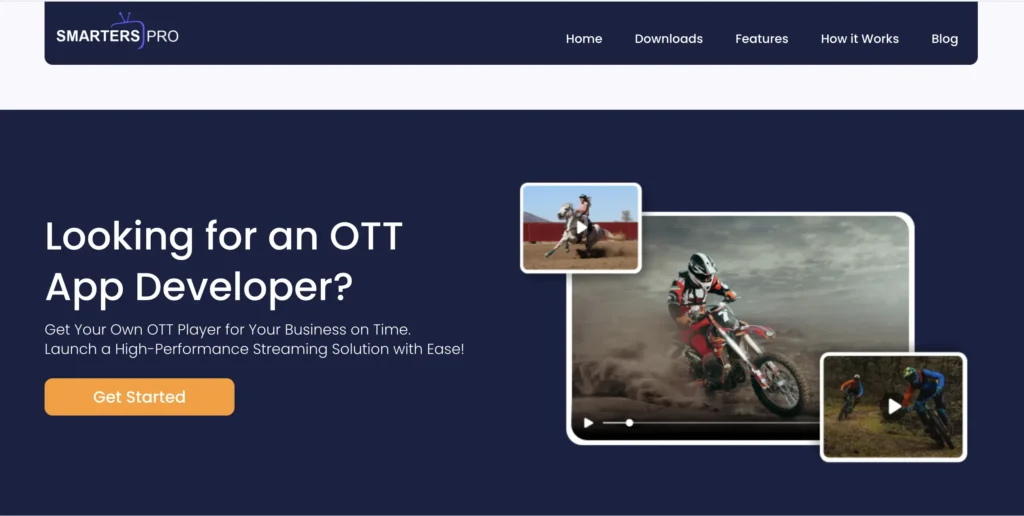
Updating IP TV Smarters Pro is necessary to fix bugs and improve performance.
How to Update IP TV Smarters Pro on Firestick & Android TV
1️⃣ Uninstall the old version from your device.
2️⃣ Download the latest version from the official website or app store.
3️⃣ Install the updated version and re-enter your IPTV details.
💡 For Smart TVs & iOS devices, updates happen automatically through the app store.
How to Add Channels to IPTV Smarters Pro
To add channels to IP TV Smarters Pro:
1️⃣ Open the app and go to Settings.
2️⃣ Select Playlist Type (M3U, Xtream Codes, or Stalker Portal).
3️⃣ Enter your IPTV URL or login credentials.
4️⃣ Restart the app, and all channels will load automatically.
💡 VIPTVUK provides an M3U playlist that works perfectly with IP TV Smarters Pro!
How to Add VPN to IPTV Smarters Pro
Using a VPN with IP TV Smarters Pro helps protect your privacy and bypass geo-restrictions.
1️⃣ Open IP TV Smarters Pro and go to Settings.
2️⃣ Select VPN Manager (Available in Pro Version).
3️⃣ Enter your VPN provider’s details and connect.
4️⃣ Restart the app to activate secure streaming.
💡 A VPN is recommended for uninterrupted IPTV streaming with VIPTVUK.
VIPTVUK: The Best IPTV Provider for IPTV Smarters Pro
If you’re looking for a high-quality IPTV provider to use with IP TV Smarters Pro, VIPTVUK offers:
✅ 30,000+ Live Channels – Including sports, movies, news, and entertainment.
✅ 100,000+ VOD Movies & TV Shows – Updated regularly.
✅ 4K & 8K Streaming Quality – No buffering, high-speed servers.
✅ Multi-Device Compatibility – Works on Firestick, Smart TVs, Android, iOS, Apple TV, and PCs.
✅ Instant Activation & 24/7 Support – Get started in minutes!
VIPTV UK Pricing Plans
| Plan | Price | Features |
|---|---|---|
| Standard Plan | £9.99/month | 13,000+ Channels, 50,000 VOD, HD Quality |
| Platinum Plan | £14.99/month | 30,000+ Channels, 100,000 VOD, 4K/8K Quality |
| 12-Month Plan | £74.99 (Platinum) | Best Value – Full Access to All Features |
💡 Get a Free 24-Hour IPTV Trial with VIPTVUK today!
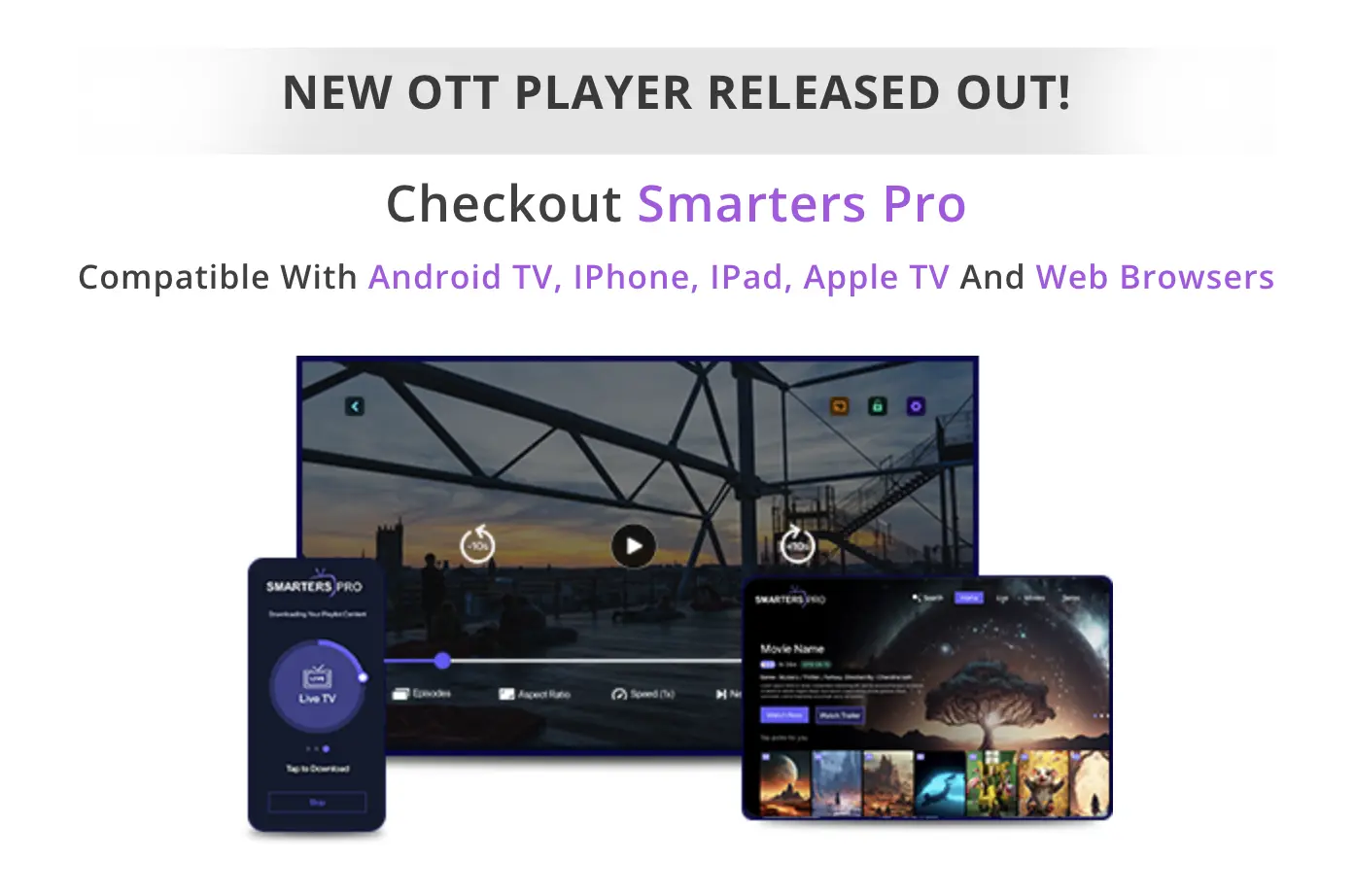
FAQs About IPTV Smarters Pro
1. Is IP TV Smarters Pro free?
Yes, IP TV Smarters Pro is free to download and use. However, some premium features such as multi-screen support, external players, and VPN integration require a one-time payment.
2. How do I install IP TV Smarters Pro on Firestick?
To install IP TV Smarters Pro on Firestick, you need to enable apps from unknown sources, use the Downloader app, and install the latest APK file from the official IPTV Smarters website.
3. Can I use IP TV Smarters Pro on Smart TVs?
Yes! You can install IP TV Smarters Pro directly from the Samsung Smart Hub (TizenOS) or LG Content Store (WebOS). For Android Smart TVs, simply download it from the Google Play Store.
4. How do I update IP TV Smarters Pro?
To update IP TV Smarters Pro, uninstall the old version and download the latest version from the official website or app store. On Smart TVs and iOS devices, updates happen automatically.
5. Does IP TV Smarters Pro come with channels?
No. IP TV Smarters Pro is only a media player and does not provide channels. You need an IPTV subscription like VIPTVUK to stream live TV, movies, and sports.
Conclusion: Why IPTV Smarters Pro is the Best IPTV Player
IP TV Smarters Pro is the best IPTV player for streaming live TV and VOD across multiple devices.
🚀 Try VIPTV UK today and enjoy IP TV Smarters Pro with premium content!