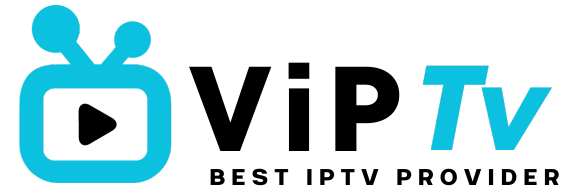With the rise of Smart TVs, streaming live TV, sports, and movies via IPTV (internet Protocol Telev has never been easier. But how do you Get IPTV For Smart TV? What’s the best IPTV app for Samsung and LG TVs? Can Android Smart TVs run IPTV better?
In this guide, we’ll cover:
✅ How to install IPTV on different Smart TVs (Samsung, LG, Android, Apple TV).
✅ The best free and paid IPTV apps for Smart TVs.
✅ What is the best Smart TV for IPTV streaming?
✅ How to optimize your IPTV experience on Smart TVs.
The Best IPTV Stream Player for Smart TV

Best IPTV App for LG Smart TV & Samsung Smart TV (Paid Options)
If you want premium features, better UI, and more stability, a paid IPTV app is a better choice. These apps usually require a one-time payment or a subscription fee.
1- Best IPTV App for LG Smart TV (Paid)
- Smart IPTV (One-Time Fee) – One of the most popular apps for M3U playlists.
- IBO Player (Paid) – Premium features and high compatibility.
- Duplex IPTV (Paid) – Great alternative with EPG support.
2- Best IPTV App for Samsung Smart TV (Paid)
Tizen IPTV (Paid) – Specifically designed for Samsung Tizen OS.
Smart IPTV (One-Time Fee) – Highly rated with playlist customization.
IBO Player (Paid) – Works seamlessly on Samsung Smart TVs.
Best Free IPTV App for LG Smart TV & Samsung Smart TV
Since Samsung & LG Smart TVs use proprietary WebOS and TizenOS, they do not support Android-based IPTV apps. Instead, you must install IPTV apps from the official Smart TV app store.
💡 Here are the best free IPTV apps for LG and Samsung Smart TVs:
1- Best Free IPTV App for LG Smart TV
- SS IPTV (Free) – A simple IPTV player with M3U playlist support.
- Net IPTV (Free Trial, then Paid) – Similar to Smart IPTV but with a different interface.
- Smart STB (Free Trial, then Paid) – Emulates a set-top box for seamless IPTV streaming.
2- Best Free IPTV App for Samsung Smart TV
- SS IPTV (Free) – A great option for basic IPTV streaming.
- Net IPTV (Free Trial, then Paid) – Reliable app with smooth performance.
- OttPlayer (Free) – Supports M3U8 and Xtream Codes.
Types of Smart TVs & Their IPTV Compatibility

Smart TVs come in different categories based on their operating system (OS). The ease of installing IPTV apps depends on the OS of your TV.
1. Samsung & LG Smart TVs (WebOS & TizenOS)
📺 Samsung Smart TV (TizenOS)
📺 LG Smart TV (WebOS)
These TVs use proprietary operating systems, which means you can’t install Android-based IPTV apps directly. Instead, you need IPTV apps from the official Smart TV app store.
2. Android Smart TVs (Android TV & Google TV)
📺 Sony Smart TVs, Philips, TCL, Hisense, Xiaomi, Nvidia Shield, Chromecast with Google TV
These TVs run Android TV or Google TV, making them highly compatible with various IPTV players.
💡 Best IPTV Apps for Android Smart TVs:
- TiviMate (Paid) – The best IPTV app with a modern interface.
- IPTV Smarters Pro (Free & Paid) – Supports multiple formats and providers.
- XCIPTV Player (Free) – Lightweight with a simple interface.
- OTT Navigator (Free & Paid) – Advanced customization for IPTV streaming.
3. Apple TV (tvOS)
📺 Apple TV 4K & Apple TV HD
Since Apple TV does not support M3U playlists directly, you need an IPTV app from the App Store.
💡 Best IPTV Apps for Apple TV:
- IPTV Smarters Pro – Works well with Xtream Codes.
- GSE Smart IPTV – Advanced features, but requires manual setup.
- rIPTV – Integrates with EPG for live TV.
How to Get IPTV For Smart TVs

Installing IPTV For Smart TV depends on the type of OS it runs.
1. Installing IPTV on Samsung & LG Smart TVs
Since Samsung and LG TVs don’t support Android APKs, you must install an IPTV stream player for smart tv from the app store.
Steps to Install IPTV on Samsung or LG Smart TV:
1️⃣ Open Samsung Smart Hub or LG Content Store.
2️⃣ Search for Smart IPTV, Net IPTV, or SS IPTV.
3️⃣ Download and install the app.
4️⃣ Open the app and note the MAC address displayed on the screen.
5️⃣ Visit the app’s official website and upload your M3U playlist from your IPTV provider.
6️⃣ Restart the app and start streaming.
💡 VIPTVUK provides an M3U link that works perfectly with Smart IPTV and Net IPTV.
2. Installing IPTV on Android Smart TVs
Android Smart TVs allow direct installation of APK files, giving users more flexibility.
Steps to Install IPTV on Android Smart TV:
1️⃣ Open the Google Play Store on your TV.
2️⃣ Search for TiviMate, IPTV Smarters, XCIPTV, or OTT Navigator.
3️⃣ Download and install the app.
4️⃣ Open the app and enter your M3U playlist or Xtream Codes from your IPTV provider.
5️⃣ Enjoy live TV, movies, and sports in HD/4K.
💡 VIPTVUK is fully compatible with all Android-based IPTV players.
3. Installing IPTV on Apple TV (tvOS)
Apple TV requires IPTV apps from the App Store.
Steps to Install IPTV on Apple TV:
1️⃣ Open the App Store on your Apple TV.
2️⃣ Search for IPTV Smarters Pro, GSE IPTV, or rIPTV.
3️⃣ Download and install the app.
4️⃣ Enter your IPTV credentials (M3U URL or Xtream Codes).
5️⃣ Start watching live TV and VOD on Apple TV.
💡 VIPTVUK supports Apple TV, offering a smooth 4K streaming experience.
Best Smart TV for IPTV Streaming
Not all Smart TVs handle IPTV streaming the same way. Here’s a comparison of the best Smart TVs for IPTV:
| Smart TV | OS | Best IPTV Apps | Pros |
|---|---|---|---|
| LG Smart TV | WebOS | Smart IPTV, Net IPTV | Good performance, official IPTV apps |
| Samsung Smart TV | TizenOS | Smart IPTV, Net IPTV | Official IPTV apps, easy to use |
| Sony Smart TV | Android TV | TiviMate, IPTV Smarters | Full Android support, smooth IPTV streaming |
| Philips Smart TV | Android TV | XCIPTV, TiviMate | Google Play access, high-quality display |
| Apple TV | tvOS | IPTV Smarters, GSE IPTV | Premium performance, strong ecosystem |
💡 For the best IPTV experience, we recommend Android TVs like Sony, Philips, and Nvidia Shield.
VIPTVUK: The Best IPTV Provider for Smart TVs
If you’re looking for a high-quality IPTV provider to use with your Smart TV, VIPTV UK offers:
✅ 30,000+ Live Channels – Including sports, movies, news, and entertainment.
✅ 100,000+ VOD Movies & TV Shows – Updated regularly.
✅ 4K & 8K Streaming Quality – No buffering, high-speed servers.
✅ Multi-Device Compatibility – Works on Smart TVs, Firestick, Android, iOS, Apple TV, and PCs.
✅ Instant Activation & 24/7 Support – Get started in minutes!
VIPTVUK Pricing Plans
| Plan | Price | Features |
|---|---|---|
| Standard Plan | £9.99/month | 13,000+ Channels, 50,000 VOD, HD Quality |
| Platinum Plan | £14.99/month | 30,000+ Channels, 100,000 VOD, 4K/8K Quality |
| 12-Month Plan | £74.99 (Platinum) | Best Value – Full Access to All Features |
💡 Get a Free 24-Hour IPTV Trial with VIPTVUK today!

Conclusion: The Best IPTV Experience on Smart TV
Streaming and Getting IPTV for Smart TV is easy when you choose the right IPTV app and provider. Whether you use Samsung, LG, Android TV, or Apple TV, there’s a perfect IPTV player for your device.
🚀 Try VIPTV UK today and enjoy premium IPTV on your Smart TV with no buffering!