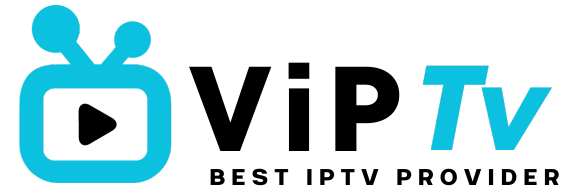Introduction
Kodi is a versatile media player that has become a favorite for steaming IPTV content. However, one common issue users face is Kodi IPTV buffering, which can interrupt and frustrate your viewing experience. This guide explores the causes of buffering on Kodi, effective solutions, and the advantages of choosing a reliable IPTV provider like VIPTVUK to enhance your streaming quality.
What Causes Kodi IPTV Buffering
User-Side Issues
Internet Connection
- Insufficient Bandwidth: High-definition or 4K content demands significant bandwidth. Slow internet speeds often lead to buffering.
- Network Congestion: Peak usage hours can overwhelm your network, reducing bandwidth for streaming.
- Wi-Fi Signal Strength: Weak signals from distant routers can disrupt streaming stability.
Device Performance
- Limited RAM: Devices with insufficient memory may struggle to process high-quality streams, leading to buffering.
- Background Applications: Other apps running simultaneously can consume resources needed for smooth streaming.
- Outdated Hardware: Older devices may not support modern streaming requirements effectively.
Settings Configuration
- Misconfigured Cache Size: Improper settings, such as Smarters Pro buffer size limit, can cause lags.
- Device Power Settings: Energy-saving modes might limit performance during streaming sessions.
Kodi Add-ons and Version Issues
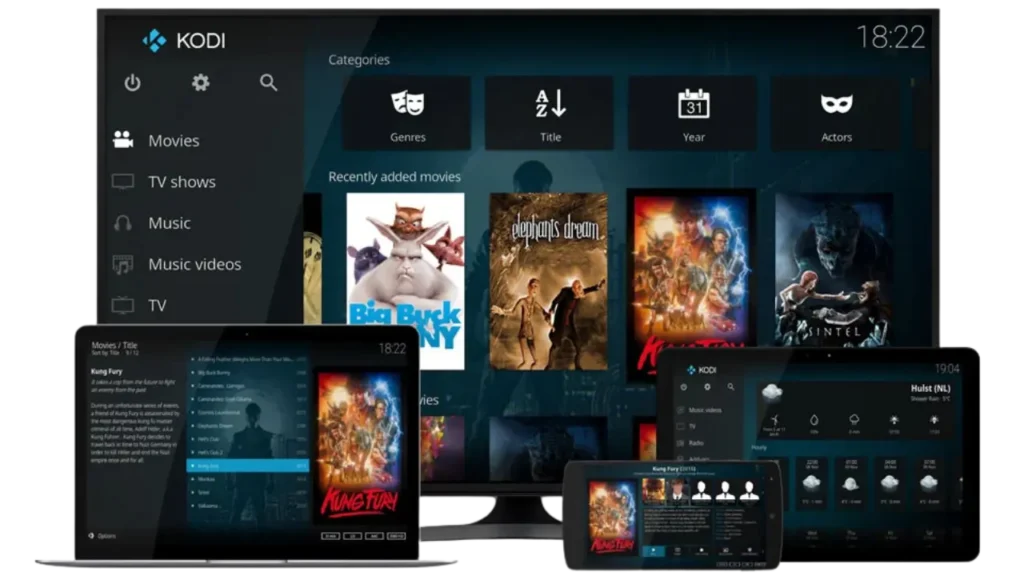
Outdated Add-ons
Using outdated or unsupported add-ons can lead to compatibility issues and buffering.
Software Bugs
Glitches in Kodi itself or its add-ons might interfere with smooth playback.
Server-Side Issues
IPTV Provider Servers
- Server Load: Overcrowded servers struggle to deliver content quickly.
- Server Location: Greater distance between the server and user results in slower data transmission.
- Maintenance Downtime: Routine maintenance or technical problems may cause disruptions.
Kodi Buffering Fix: Practical Solutions
User-Side Fixes
Improve Internet Connection
- Upgrade Your Plan: Choose a high-speed internet plan that supports 4K and HD streaming.
- Switch to Wired Connection: Ethernet cables provide more stable connections compared to Wi-Fi.
- Optimize Wi-Fi: Place your router closer to your device and limit interference from other electronics.
Enhance Device Performance
- Close Background Apps: Free up system resources by shutting down unnecessary apps.
- Increase Device RAM: If possible, add more RAM to your device for better multitasking and streaming performance.
- Update Firmware and OS: Keep your device up to date for optimal functionality.
Adjust Kodi Settings
- Optimize Cache Size: Adjust cache settings in Kodi for smoother playback, especially when using add-ons.
- Configure Network Settings: Disable energy-saving modes that may throttle network performance.
Kodi Add-on and App-Specific Fixes

Update Kodi and Add-ons
- Always run the latest version of Kodi and its add-ons to benefit from performance enhancements and bug fixes.
Clear Cache
- Regularly clear cache to prevent data overload and improve speed. If you’re facing persistent issues, tools like IPTV Smarters Pro clear cache may come in handy.
Reinstall Add-ons
- If specific add-ons cause buffering, uninstall and reinstall them to fix potential corruption.
What Causes Buffering on Kodi?
Buffering occurs when the device struggles to load data fast enough to keep up with playback. Some common scenarios include:
- Bandwidth Throttling: ISPs reducing your speed during streaming.
- Peak Hour Traffic: Heavy server loads slowing down data transmission.
- Outdated Software: Older versions of Kodi or its add-ons may struggle with newer streaming requirements.
Kodi Solutions IPTV: Practical Tips for Smooth Streaming
Regular Maintenance
- Update Kodi, its add-ons, and your streaming devices regularly.
- Run network diagnostics periodically to identify issues.
Optimize Streaming Environment
- Use high-quality routers and streaming devices for better performance.
- Schedule heavy internet activities like downloads outside streaming hours.
Kodi Buffering Fix: Best Practices
| Cause | Solution |
|---|---|
| Low Internet Bandwidth | Upgrade plan, switch to Ethernet |
| Outdated Add-ons | Regularly update Kodi and its extensions |
| Cache Overload | Clear cache within Kodi settings |
| Server Overcrowding | Opt for a reliable IPTV provider like VIPTVUK |
| Weak Wi-Fi Signals | Use a wired connection or improve router placement |
VIPTV UK’s Reliable Solutions for Kodi Users

Why Choose VIPTVUK?
Superior Streaming Quality
- VIPTVUK provides high-quality streams in 4K and HD, reducing the chances of buffering.
Extensive Content Library
- With over 30,000 live channels and thousands of VOD options, VIPTVUK caters to diverse tastes.
Exceptional Customer Support
- VIPTVUK offers 24/7 support to resolve streaming issues quickly.
Flexible Subscription Plans
- Choose from a variety of plans tailored to meet individual needs.
Advanced Server Infrastructure
- Reliable servers with geographic distribution ensure low latency and uninterrupted streaming.
FAQ Section
What is Kodi buffering, and why does it happen?
Buffering occurs when your device cannot load data fast enough to play content. Causes include slow internet speeds, outdated software, and server overload.
How can I fix Kodi buffering?
Improve your internet connection, update Kodi and add-ons, and optimize cache settings within the app.
What are the best Kodi solutions IPTV providers?
Providers like VIPTVUK ensure minimal buffering by offering reliable servers and excellent support.
Is clearing cache necessary to reduce buffering on Kodi?
Yes, clearing the cache regularly helps maintain speed and prevent data overload.

Conclusion
Buffering on Kodi IPTV can disrupt your viewing experience, but understanding the causes and applying these practical fixes can significantly improve performance. Whether it’s optimizing your device settings, clearing cache, or choosing a trusted IPTV provider like VIPTVUK, each step contributes to smoother streaming.
By investing in reliable solutions and maintaining your setup, you can enjoy a seamless, uninterrupted IPTV experience with Kodi.