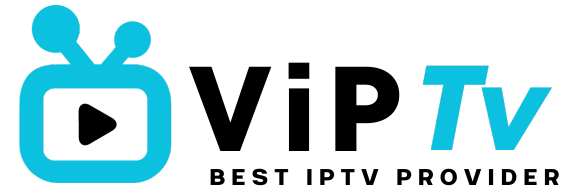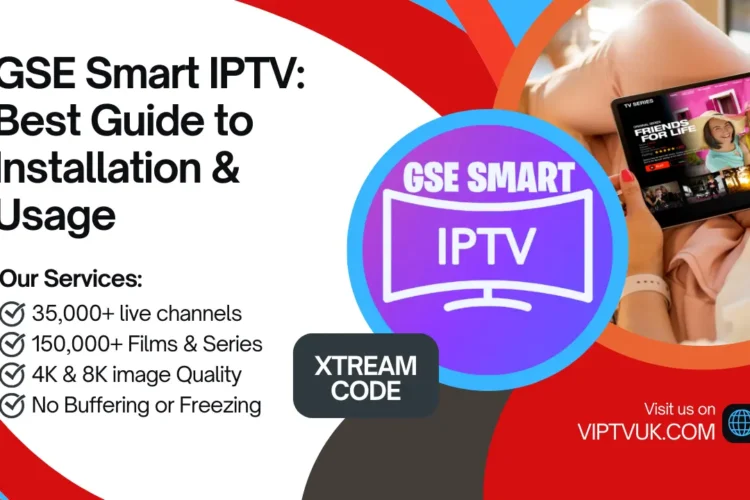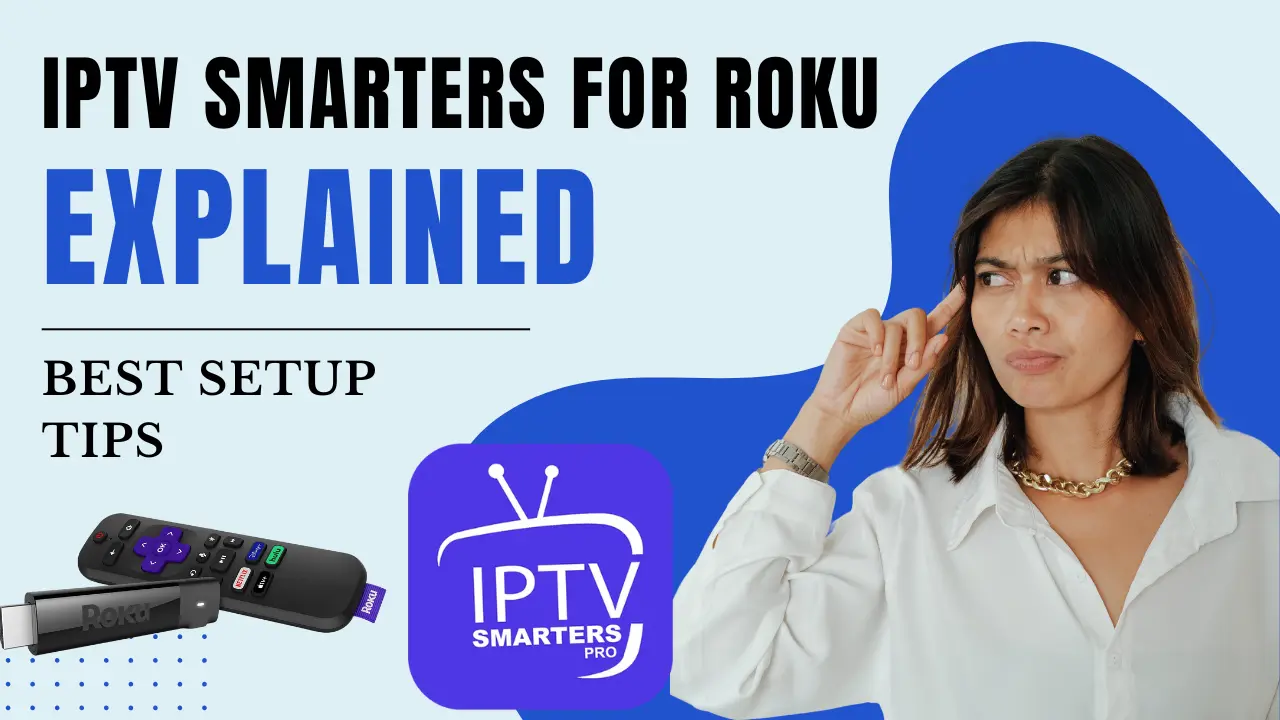
Introduction: Unlocking IPTV on Roku
The world of digital entertainment has seen remarkable growth, and IPTV (Internet Protocol Television) has emerged as a favorite for those seeking flexible and high-quality streaming solutions. IPTV Smarters, one of the most versatile IPTV apps, is widely loved for its intuitive interface and robust features. However, Roku devices don’t natively support IPTV Smarters, posing a challenge for users wanting to access their IPTV subscriptions. This guide provides a comprehensive walkthrough on how to get IPTV Smarters for Roku, explores alternative IPTV players, and highlights VIPTVUK as a top IPTV provider for seamless streaming.
What is IPTV Smarters?
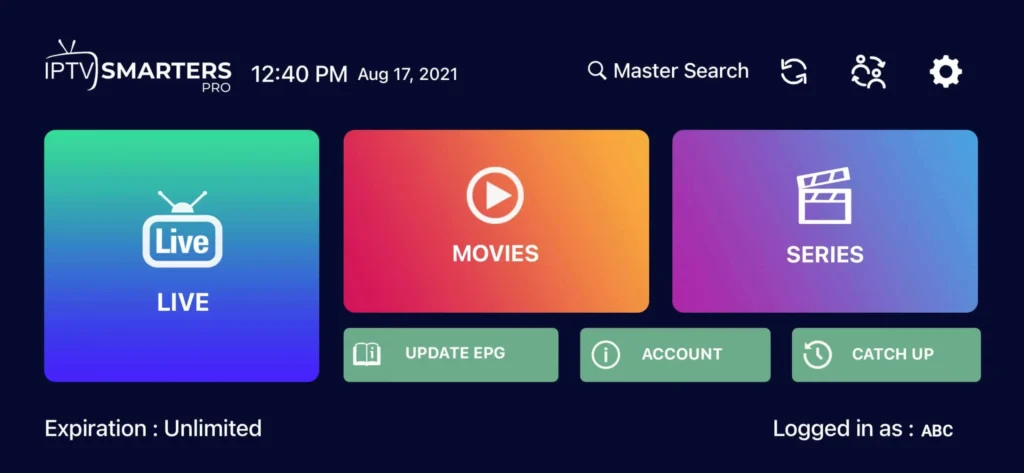
Overview of IPTV Smarters Features
IPTV Smarters is a feature-packed IPTV player designed to give users an exceptional streaming experience. It allows you to stream live TV channels, VOD (Video on Demand), and on-demand content using M3U links provided by your IPTV subscription.
Key Features of IPTV Smarters:
- User-Friendly Interface: Navigate effortlessly through content with an easy-to-use layout.
- Multi-Format Support: Handles a variety of file formats and streaming protocols, including HLS, RTMP, and more.
- High-Quality Streaming: Supports HD, 4K, and 8K resolutions.
- EPG Integration: Offers a comprehensive Electronic Program Guide (EPG) for live TV scheduling.
- Parental Controls: Restricts content to provide a safer viewing environment.
Benefits of IPTV Smarters for Roku TV Users
IPTV Smarters provides an all-in-one solution for streaming enthusiasts. From live sports and global news to the latest movies and TV shows, it caters to all entertainment needs. Paired with Roku’s extensive content options, IPTV Smarters can transform your streaming experience.
Why Roku Doesn’t Support IPTV Smarters Nativel
Understanding Roku’s Limitations
Roku devices operate within a closed ecosystem, limiting the availability of third-party apps like IPTV Smarters. While this ensures a streamlined and secure user experience, it also means users need workarounds to access unsupported apps.
How to Overcome These Limitations
Fortunately, there are alternative ways to stream IPTV content on Roku, including screen mirroring, using the M3U Playlist Player, and setting up Plex Media Server.
How to Set Up IPTV Smarters for Roku TV

Method 1: Screen Mirroring
One of the simplest ways to access IPTV Smarters for Roku is by using the screen mirroring feature.
Step-by-Step Guide:
- Enable the Screen Mirroring Option on Roku:
- Navigate to
Settings then > Systemthen> Screen Mirroring. - Set the mode to Prompt or Always Allow.
- Navigate to
- Open IPTV Smarters on Your Device:
- Launch IPTV Smarters on your smartphone, tablet, or PC.
- Initiate Screen Mirroring:
- Use the screen mirroring feature on your device to cast content to Roku.
- Start Streaming:
- Browse IPTV Smarters and stream your favorite channels on your Roku screen.
Method 2: Using The M3U Playlist Player Format
The M3U Playlist Player app allows you to stream IPTV content directly on Roku.
Step-by-Step Guide:
- Install M3U Playlist Player:
- Heads up to the Roku’s Channel Store, search for “M3U Playlist Player,” and install it.
- Add Your IPTV Playlist:
- Open the app and enter the M3U URL provided by your IPTV subscription.
- Stream IPTV Content:
- Browse and watch channels from your IPTV playlist using the app.
Method 3: Using Plex Media Server
Plex Media Server offers another way to stream IPTV Smarters content on Roku.
Step-by-Step Guide:
- Set Up Plex Media Server:
- Download and install Plex on your computer.
- Add IPTV channels to Plex using your M3U URL.
- Install Plex on Roku:
- Download the Plex app from the Roku Channel Store and sign in with your Plex account.
- Stream IPTV Channels:
- Access IPTV content through Plex on your Roku device.
Top Features of IPTV Smarters for Roku
- High-Resolution Streaming: Supports up to 8K content for a superior viewing experience.
- Multiple Profiles: Ideal for households with diverse viewing preferences.
- Advanced Parental Controls: Ensures a safe environment for children.
- EPG and Catch-Up TV: Lets you browse upcoming programs and watch missed shows.
Alternative IPTV Players for Roku
If IPTV Smarters isn’t your preferred option and you’re not looking for an app that is the best free app for roku tv, consider these top alternatives:
Ibo Pro Player
- Known for its seamless navigation and robust performance.
- Offers a straightforward setup process and supports multi-device use.
Nanomid Player
- Stands out for its built-in VPN feature, providing added security for streaming.
- Offers extensive customization options, though the VPN is a paid feature.
SS IPTV
- A basic but reliable player ideal for casual users.
- Free to use but lacks advanced functionalities compared to other players.
TiviMate
- Highly regarded for its advanced features, including recording and multi-screen support.
- Best suited for users who want extensive customization.
Table: Comparing IPTV Players for Roku TV
| Feature | IPTV Smarters | Ibo Pro Player | Nanomid Player | SS IPTV |
|---|---|---|---|---|
| Ease of Setup | Moderate | Easy | Moderate | Easy |
| Cost | Free | Paid (some plans) | Paid (VPN feature) | Free |
| VPN Support | No | No | Yes | No |
| Customization | High | Moderate | High | Low |
| Streaming Quality | 8K | 4K | 4K | HD |
Why Choose VIPTV UK as Your IPTV Provider?

Exclusive Features of VIPTVUK
- Over 30,000 live channels and a vast library of on-demand content.
- High-definition streaming quality, supporting 4K and beyond.
- Multi-device compatibility, including smart TVs, smartphones, and Roku.
Exceptional Customer Support
- Round-the-clock support to assist with setup and troubleshooting.
- Free guidance for configuring IPTV apps like IPTV Smarters and others.
Flexible Subscription Plans
- Budget-friendly plans tailored to individual and family needs.
- Discounts on long-term subscriptions for added value.
IPTV Smarters for Roku TV and IPTV USA
IPTV Smarters allows users in the USA to access a diverse range of channels, including local American broadcasts, international options, and premium on-demand content. While Roku doesn’t natively support IPTV Smarters, using methods like screen mirroring or M3U Playlist integration makes it easy to enjoy IPTV USA. Whether you’re looking for live sports, news, or entertainment, IPTV Smarters ensures seamless access to top-tier streaming directly on your Roku device.
FAQ Section
Can I install IPTV Smarters for Roku directly?
No, Roku does not support IPTV Smarters directly, but you can use alternatives like screen mirroring or M3U Playlist Player.
What’s the best IPTV player for Roku TV?
Ibo Pro Player is excellent for reliability, while Nanomid offers added security with its built-in VPN.
Does VIPTVUK work with Roku?
Yes, VIPTVUK is compatible with Roku via M3U URLs, allowing seamless integration with your preferred IPTV player.
Is IPTV Smarters free?
IPTV Smarters is free to download, but it requires an active IPTV subscription for content access.
Why is Nanomid recommended for security?
Nanomid includes a paid VPN feature, making it ideal for privacy-conscious users.
Conclusion: Unlock IPTV’s Full Potential on Roku
While Roku’s lack of native IPTV Smarters for Roku support might seem restrictive, methods like screen mirroring, M3U Playlist Player, and Plex Media Server provide reliable alternatives. Paired with VIPTVUK’s extensive channel offerings, high-quality streams, and responsive support, your Roku device can transform into a powerful IPTV hub. So, explore these solutions, select your preferred IPTV player, and enjoy the endless possibilities of IPTV on Roku.