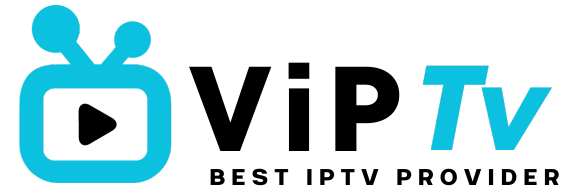In the world of digital streaming, many users are searching for ways to access unlimited TV shows, movies, live sports, and premium content at minimal cost. This has led to the rise of dodgy Fire Sticks, devices that promise unrestricted access to IPTV, live channels, and on-demand content.
But what is a dodgy Fire Stick, and is it legal? In this guide, we’ll cover:
✅ What is a dodgy Fire Stick, and how does it work?
✅ The difference between a dodgy Fire Stick and a normal Fire Stick.
✅ Is using a dodgy Fire Stick legal or illegal?
✅ How to install IPTV on a dodgy Fire Stick.
✅ The best IPTV players for Fire Stick.
What are Dodgy Fire Sticks?

A dodgy Fire Stick is a modified or “jailbroken” version of the Amazon Fire TV Stick that allows users to access third-party apps and streaming services not available on the Amazon App Store.
How is a Dodgy Fire Stick Different from a Normal Fire Stick?
| Feature | Normal Fire Stick | Dodgy Fire Stick |
|---|---|---|
| Access to Amazon Apps | ✅ Yes | ✅ Yes |
| Access to Third-Party Apps | ❌ No | ✅ Yes (via sideloading) |
| IPTV Compatibility | ✅ Yes | ✅ Yes |
| Legal Streaming | ✅ 100% Legal | ⚠️ Questionable |
| Risk of ISP Blocking | ❌ No | ✅ Yes |
How Does a Dodgy Fire Stick Work?
A dodgy Fire Stick bypasses Amazon’s software restrictions, allowing users to install third-party apps like:
✔ Kodi – A media player with add-ons for movies, sports, and live TV.
✔ Cinema HD – A free app for streaming movies and TV shows.
✔ Third-Party IPTV Apps – Used to stream live TV and sports channels.
Are Dodgy Fire Sticks Legal?

The legality of dodgy Fire Sticks depends on how they are used.
✔ Jailbreaking a Fire Stick is not illegal – Amazon allows users to modify their devices.
❌ Streaming copyrighted content without permission is illegal – Many dodgy Fire Stick users install apps that provide unauthorized access to premium TV channels, movies, and sports events.
Consequences of Using an Illegal Fire Stick
⚠️ ISP Blocking – Internet providers may block access to IPTV streams.
⚠️ Legal Issues – In some countries, using an unauthorized IPTV service can lead to fines or legal action.
⚠️ Malware Risks – Some third-party apps contain viruses or spyware, putting your data at risk.
👉 For a legal and secure IPTV experience, VIPTV UK offers licensed streaming services with full UK and global channel access.
How to Get Dodgy Box on Fire Stick
A dodgy box on Fire Stick refers to a modified Amazon Fire TV Stick that allows users to install third-party apps for streaming IPTV, movies, sports, and premium content. While Fire Sticks are legal, modifying them to access copyrighted content without permission may carry legal risks.
Here’s a step-by-step guide on how people typically get a dodgy box on Fire Stick:
Step 1: Enable Developer Options on Fire Stick
To install third-party apps, you need to enable Apps from Unknown Sources:
- Go to Settings on your Fire Stick.
- Select My Fire TV > Developer Options.
- Click on Apps from Unknown Sources and turn it ON.
- Enable ADB Debugging for easier installations.
Step 2: Install the Downloader App
Since Fire Stick does not allow direct installation of third-party apps, Downloader is used as a tool to install them.
- Open the Amazon App Store.
- Search for Downloader and install it.
- Open Downloader, and in the URL box, enter the link of the app you want to sideload.
Step 3: Install a Media Player or IPTV App
Users typically install IPTV players or streaming apps to access live TV and on-demand content. Some of the most popular options include:
| App Name | Function |
|---|---|
| Kodi | Media player with add-ons for IPTV, movies, and sports. |
| IPTV Smarters Pro | Premium IPTV player for streaming live channels. |
| TiviMate | Best for streaming IPTV with an enhanced interface. |
| Cinema HD | Free app for streaming movies and TV shows. |
- Open Downloader and enter the APK URL for one of the apps above.
- Download and install the app.
- Open the app and enter your IPTV subscription details if required.
Step 4: Use a VPN for Security
If you’re using a dodgy Fire Stick, it’s highly recommended to use a VPN (Virtual Private Network) to protect your identity and avoid ISP tracking.
✔ A VPN hides your online activity.
✔ Prevents ISP blocking of IPTV streams.
✔ Provides a secure connection for safer streaming.
How to Install IPTV on a Dodgy Fire Stick

If you have a modified Fire Stick and want to install IPTV, follow these steps:
Step 1: Enable Installation from Unknown Sources
- Go to Settings > My Fire TV > Developer Options.
- Select Apps from Unknown Sources and turn it ON.
- Return to the Fire Stick Home Screen.
Step 2: Install Downloader App
- Open the Amazon App Store and search for Downloader.
- Install Downloader – this app allows you to sideload IPTV apps.
Step 3: Download an IPTV Player
Choose an IPTV player that works well with dodgy Fire Sticks:
| Best IPTV Players for Fire Stick | Features |
|---|---|
| IPTV Smarters Pro | Multi-screen, EPG, subtitles |
| TiviMate | Premium IPTV player with customizable interface |
| Perfect Player | Lightweight, minimal buffering |
| Kodi + IPTV Add-ons | Open-source, supports IPTV M3U playlists |
- Open Downloader, enter the URL of the IPTV app (e.g., IPTV Smarters Pro).
- Download and install the IPTV player.
- Open the app and enter your VIPTVUK IPTV subscription details.
Why VIPTVUK is the Best IPTV for Fire Stick
If you want reliable IPTV on Fire Stick, VIPTVUK provides a buffer-free, legal, and high-quality IPTV service with:
✔ 30,000+ live TV channels – Includes BBC, Sky Sports, BT Sports, and premium movie channels.
✔ 100,000+ VOD movies & TV shows – Updated daily.
✔ Full compatibility with Fire Stick, Android, iOS, and Smart TVs.
✔ 4K and 8K Ultra-HD quality – No buffering or lag.
✔ 24/7 customer support & instant activation.
VIPTV UK Pricing Plans
| Plan | Price | Features |
|---|---|---|
| Standard Plan | £9.99/month | 19,000+ Channels, 70,000 VOD, HD Quality |
| Platinum Plan | £14.99/month | 70,000+ Channels, 150,000 VOD, 4K/8K Quality |
| 12-Month Plan | £69.99 (Platinum) | Best Value – Full Access to All Features |
💡 VIPTVUK offers a 24-hour free trial – Test the service before subscribing!
FAQs About Dodgy Fire Sticks
1. What is a dodgy Fire Stick?
A dodgy Fire Stick is a modified Amazon Fire Stick that allows users to install third-party apps for streaming IPTV, movies, and TV shows.
2. Is it illegal to use a dodgy Fire Stick?
Jailbreaking a Fire Stick is legal, but streaming copyrighted content without permission is illegal.
3. What’s the best IPTV service for Fire Stick?
VIPTVUK offers buffer-free IPTV with 30,000+ live channels, 4K quality, and 24/7 support.
4. Can my ISP block a dodgy Fire Stick?
Yes, many ISPs block unauthorized IPTV services. Using a premium IPTV provider like VIPTVUK ensures stable streaming.
5. How can I install IPTV on Fire Stick?
Enable Apps from Unknown Sources.
Download the Downloader app from the Amazon Store.
Install IPTV Smarters Pro or TiviMate.
Enter your VIPTVUK IPTV subscription details.
Conclusion: Should You Use a Dodgy Fire Stick?
While dodgy Fire Sticks allow users to install third-party apps for IPTV, they come with legal and security risks. If you want a safe, high-quality IPTV experience, VIPTVUK offers the best IPTV subscription with:
✅ 35,000+ live channels
✅ 150,000+ VOD content
✅ 4K & 8K streaming
✅ Instant activation & 24/7 support
🚀 Get a 24-hour free trial with VIPTV UK and start streaming legally today!