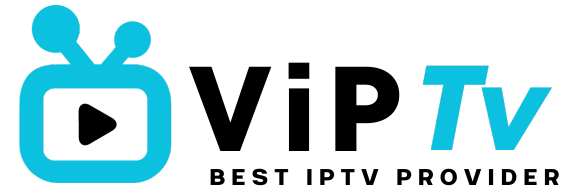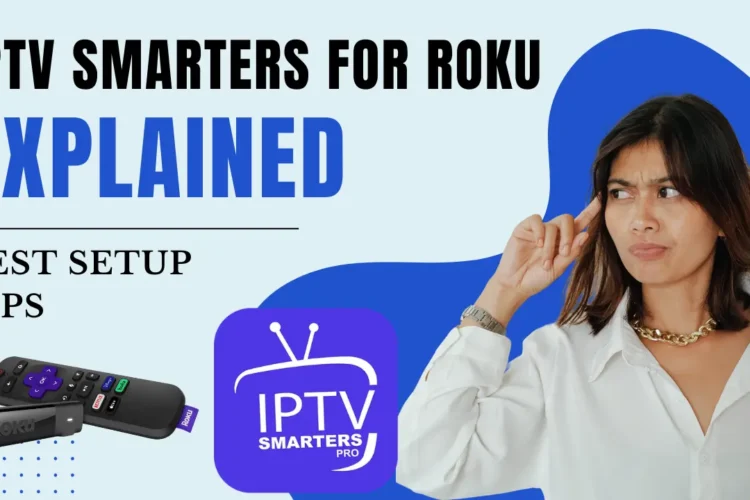Introduction: LG TV IPTV App
In the modern era of entertainment, IPTV (Internet Protocol Television) has become a cornerstone for those seeking unparalleled flexibility and choice in content consumption. LG TVs, renowned for their smart features and high-quality displays, pair seamlessly with IPTV apps to deliver a world of live TV, movies, and on-demand entertainment directly to your living room. By installing the right IPTV app, you can transform your LG TV into a comprehensive media hub that caters to your every entertainment need.
This guide will walk you through everything you need to know about the top IPTV apps for LG TVs, the setup process, and how to optimize your experience.
Understanding IPTV for LG TVs
What is IPTV?
IPTV delivers television programming over the internet rather than through traditional cable or satellite services. It allows viewers to stream content such as live TV, movies, and on-demand shows directly on compatible devices, including LG smart TVs. Unlike traditional TV, IPTV offers greater flexibility, personalized content, and often at a fraction of the cost.
Why Choose LG TV IPTV APP?

LG smart TVs, equipped with webOS, are a perfect match for IPTV. With their intuitive interface and support for a wide range of apps, LG TVs enable users to:
- Access thousands of international channels.
- Enjoy on-demand movies and TV shows in HD or 4K quality.
- Tailor their viewing experience with customizable playlists and features.
Benefits of LG TV IPTV APP

Diverse Content
IPTV apps provide access to an extensive library of content, including global channels, sports, movies, documentaries, and more.
Cost-Effectiveness
With IPTV, users can save significantly compared to traditional cable or satellite subscriptions while enjoying even more content.
Convenience and Flexibility
IPTV apps allow you to stream your favorite shows and movies anytime, anywhere, as long as you have a stable internet connection.
Personalization
Many IPTV apps offer features such as favorites lists, parental controls, and channel grouping, making it easy to tailor the viewing experience to your preferences.
Best IPTV APPS on LG Smart TVs
Choosing the right IPTV app is crucial for maximizing your entertainment experience on an LG TV. Here’s a closer look at the best LG WEBOS IPTV App:
IBO Player Pro
- Features:
- User-friendly interface for easy navigation.
- Supports playlists and EPG (Electronic Program Guide).
- Offers advanced customization options for channels and layouts.
- Why Choose It:
Perfect for users who prioritize a smooth, intuitive experience.
IBO Player
- Features:
- Free for users with a subscription plan of one year or more.
- Straightforward setup process.
- Supports multiple device connections.
- Why Choose It:
Ideal for those seeking a cost-effective, easy-to-use app.
Nanomid
- Features:
- Built-in VPN functionality for secure streaming (available as a paid feature).
- Advanced streaming tools for superior performance.
- Supports multiple streaming protocols.
- Why Choose It:
Best for users who value privacy and security alongside high-quality content.
The Importance of a VPN App
Streaming IPTV without a VPN can expose your data to risks. Nanomid is a standout app as it integrates VPN functionality directly, ensuring secure and unrestricted streaming on LG TVs.
How to Set Up IPTV on LG TV with IBO Pro App
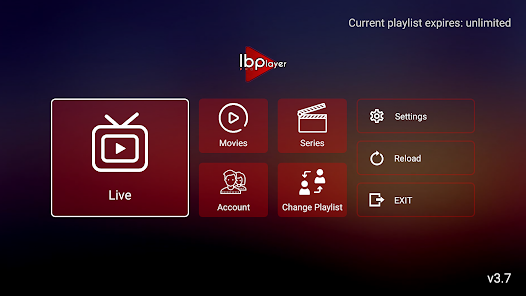
Step-by-Step Installation Guide
- Access the LG Content Store
- Turn on your LG TV and press the Home button on your remote.
- Navigate to the LG Content Store.
- Search for IBO Pro App
- Use the search bar to find “IBO Pro App.”
- Select the app and click on Install.
- Launch the App
- Once installed, open the app from your home screen.
Configuring IPTV on IBO Pro App
- Input Your Credentials
- Enter the credentials provided by your IPTV provider (e.g., M3U playlist URL).
- Upload Your Playlist
- Navigate to the playlist section and upload your M3U file or enter the URL provided.
- Set Up EPG
- Go to the EPG settings and input the URL for the program guide.
Alternative Support Options
If you’re using a different app or encounter setup issues, VIPTV UK’s dedicated support team is available to assist. Simply contact the support number for personalized help.
Enhancing Your IPTV Experience on LG TVs
Best IPTV for LG Oled TV

Customizing Settings
- Adjust video resolution for optimal playback based on your internet speed.
- Organize channels into categories or favorites lists for easier navigation.
Utilizing Advanced Features
- Leverage Nanomid’s VPN feature for secure, buffer-free streaming.
- Explore parental controls to restrict access to specific channels or content.
Performance Optimization
- Ensure a stable internet connection for seamless streaming.
- Regularly update your IPTV app to access the latest features and fixes.
Table: Comparing Top IPTV Apps for LG TVs
| Feature | Nanomid | IBO Player Pro | Smarters |
|---|---|---|---|
| Built-In VPN | Yes (Paid Feature) | No | No |
| Cost | Paid | Free (1+ Year Plans) | Free |
| Ease of Use | Advanced | Intuitive | Basic |
| Customization | High | Moderate | Low |
| Support | Strong | Moderate | Limited |
FAQs
What is the best for LG TV IPTV App?
The best apps include Nanomid, IBO Player Pro, and IBO Player, with Nanomid standing out for its built-in VPN feature.
Why use a VPN for IPTV streaming on LG TVs?
A VPN ensures secure streaming and bypasses geo-restrictions. Nanomid’s built-in VPN is especially convenient for LG TVs.
Does VIPTV UK provide setup support?
Yes, VIPTV UK offers free setup assistance for all apps, ensuring a hassle-free experience for users.
Can I use IPTV apps on non-smart LG TVs?
Yes, with the help of external devices like Firestick or Chromecast, you can enjoy IPTV on non-smart LG TVs.
Conclusion: Unlock the Potential of LG TV IPTV App
By installing the right IPTV app on your LG TV, you gain access to an expansive library of content, unparalleled convenience, and tailored entertainment options. Whether you opt for IBO Pro, Nanomid, or another app, IPTV transforms your LG TV into a hub of endless entertainment possibilities.
For a seamless IPTV experience, trust VIPTV UK for reliable support, diverse content, and advanced features. Start your journey today and redefine your entertainment!