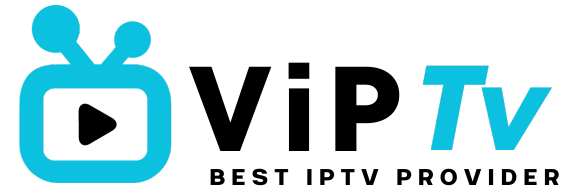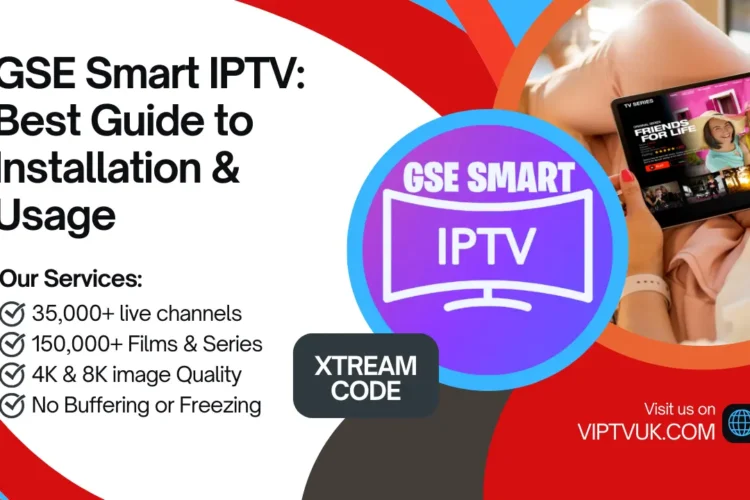Introduction
The world of digital streaming is ever-changing, and Net IPTV has established itself as one of the top IPTV players in the market. Designed for users who want flexibility, quality, and simplicity, “Net” IPTV works hand-in-hand with premium IPTV subscription UK providers like VIPTVUK. With support for a wide variety of devices and unparalleled features, this app is your gateway to an exceptional streaming experience. This article explores everything you need to know about Net IP TV, including setup guides, comparisons with other players, and tips for troubleshooting.
Why Choose Net IPTV?

Net IPTV is not just another IP TV player—it’s a feature-packed solution for streaming live TV channels, movies, and on-demand content. When paired with an IPTV subscription, it provides an outstanding entertainment experience.
1. Versatility Across Devices
- Compatible with major platforms like smart TVs, smartphones, tablets, and streaming devices (e.g., Fire Stick and Android TV).
- Offers a unified streaming experience across multiple devices.
2. User-Friendly Features
- Simple Interface: Easy navigation makes finding your favorite channels or VOD content a breeze.
- EPG (Electronic Program Guide): Displays schedules and programming information for a seamless viewing experience.
- Multi-Profile Support: Perfect for households with diverse entertainment preferences.
3. Extensive Content Access
- Easily connects with IPTV providers like VIPTV UK, giving you access to thousands of live channels, sports, movies, and documentaries.
- Supports HD, 4K, and 8K streams, ensuring top-notch picture quality.
Setting Up “Net” IPTV on Popular Devices
The app’s flexibility shines through its compatibility with various devices. Below are detailed setup guides for some of the most popular platforms.
1. Samsung Smart TVs
- Open the App Store: Navigate to the Samsung App Store using your TV remote.
- Search and Install: Look for “Net IPTV” and install the app.
- Activate the App: Launch “Net” IP TV, note the MAC address displayed, and visit the official website for activation.
- Upload Your IPTV Playlist: Add the M3U link provided by your IPTV provider (e.g., VIPTVUK).
Once completed, you can access a vast content library, including live TV channels and VOD options.
2. LG Smart TVs
- Access the LG Content Store: Use your remote to enter the LG Content Store.
- Download “Net” IPTV: Locate the app and install it on your TV.
- Activate and Configure: Open the app, note the MAC address, and register it on the “Net” IP TV website. Upload your M3U link to start streaming.
3. Streaming Devices (Fire Stick & Android TV)
- Install the App: Search for and download “Net” IPTV from the Amazon App Store or Google Play Store.
- Activate via Website: Use the MAC address displayed on the app to register your device on the Net IP TV site.
- Add Your Playlist: Input your M3U URL from VIPTVUK, and you’re ready to stream.
4. Smartphones and Tablets
- Download the App: Available on both the Google Play Store and Apple App Store.
- Set Up Your Playlist: Register your device using the MAC address and upload your IPTV playlist.
Net IPTV vs. Other IPTV Players
When choosing an IP TV player, it’s essential to consider device compatibility, features, and usability. Here’s how “Net” IPTV compares to other popular apps.
1. For Smart TVs:
- Net IP TV: Known for its sleek interface and quick setup process. Works seamlessly with Samsung and LG TVs.
- IBO Player Pro: Excellent for advanced users with customization options, but requires additional activation fees.
- Smart IPTV (SIPTV): Popular but outdated with limited updates.
2. For Streaming Devices:
- “Net” IP TV: Offers a responsive interface and smooth streaming on Fire Stick and Android TV.
- TiviMate: Great for advanced users but not as intuitive for beginners.
3. For Smartphones:
- Net IPTV: Lightweight app with excellent streaming quality on mobile devices.
- GSE Smart IPTV: A versatile app but can feel cluttered for some users.
Benefits of Using “Net” IP TV with VIPTV UK

1. Diverse Content Library
VIPTVUK offers over 30,000 live channels and a vast VOD library, covering genres like sports, news, movies, documentaries, and more.
2. Smooth Streaming Experience
- VIPTVUK operates multiple servers to ensure minimal buffering or freezing.
- Enjoy HD, 4K, and even 8K streams with minimal disruptions.
3. Cost-Effective Entertainment
- IPTV subscriptions are more affordable than traditional cable or satellite packages.
- VIPTVUK offers flexible plans, catering to both casual and avid viewers.
Common Troubleshooting Tips for Net IP TV
Buffering Issues
- Solution: Ensure a stable internet connection. Use a wired Ethernet connection for better reliability.
Playlist Not Loading
- Solution: Double-check the M3U link for errors or expiration. Contact VIPTVUK for assistance.
App Crashes or Freezes
- Solution: Clear the app cache and ensure your app is updated to the latest version.
FAQ Section
1. What is “Net” IPTV?
Net IP TV is an IPTV player that enables users to stream content from IPTV subscriptions across various devices.
2. Does Net IPTV APP include channels?
No, “Net” IP TV is just a player. You need an IPTV subscription from a provider like VIPTVUK to access live and on-demand content.
3. Is “Net” IP TV compatible with all devices?
Yes, it supports smart TVs, smartphones, tablets, and streaming devices like Fire Stick and Android TV.
4. How do I activate my Net IPTV Subscription?
After installing the app, visit the “Net” IPTV website, enter your device’s MAC address, and upload your M3U link from VIPTVUK.
5. Why choose VIPTVUK with Net IP TV?
VIPTVUK ensures a seamless streaming experience with robust servers, diverse content, and responsive customer support.

Conclusion
“Net” IPTV is a powerful tool that transforms how you access and enjoy IPTV content. Paired with a reliable provider like VIPTVUK, it delivers a premium viewing experience on any device. Whether you’re streaming live sports, watching on-demand movies, or catching up on international news, Net IP TV and VIPTVUK together unlock a world of entertainment possibilities.
Choose VIPTVUK for your Net IPTV subscription and elevate your streaming game with “Net” IPTV!