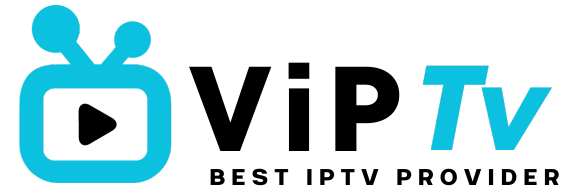Xtream IPTV has become one of the most popular IPTV platforms, offering users a seamless way to stream live TV, movies, and sports. Whether you are an IPTV provider or a user looking for a powerful IP TV player, understanding “Xtream” IPTV and its setup process is crucial.
In this guide, we’ll cover:
✔ What “Xtream” IPTV is and how it works
✔ Best IPTV players for Xtream Codes
✔ How to set it up on different devices
✔ Xtream Codes alternatives
✔ Common troubleshooting tips
Let’s dive into the world of “Xtream” IPTV and explore how to make the most of it.
What Is Xtream IPTV?

Xtream IPTV is an IPTV management system that uses an Xtream Codes API to deliver IPTV content to users. It allows providers to manage subscriptions, organize channels, and create playlists.
Unlike M3U playlists, which require manual updates, “Xtream” IPTV offers a dynamic way to access live TV, VOD (Video on Demand), and TV series with a username, password, and server URL.
💡 “Xtream” IPTV doesn’t provide content—it’s just a system that organizes and delivers IPTV streams.
How Does Xtream Codes API Work?
Xtream Codes works through a RESTful API, meaning it enables smooth communication between the IPTV provider and the user’s device. The API retrieves and organizes TV channels, movies, and sports for a smooth streaming experience.
Best IPTV Player Xtream Codes
To stream IPTV content, you need an IP TV player that supports Xtream Codes API. Here are some of the top players:
| IPTV Player | Features | Best For |
|---|---|---|
| IPTV Smarters Pro | Multi-screen, EPG, external players | Firestick, Android TV, iOS |
| TiviMate | Clean UI, premium features, favorites list | Android TV, Firestick |
| Perfect Player | Codec support, customizable interface | Windows, Android TV |
| XCIPTV | Built-in VPN, catch-up TV | Android-based devices |
| GSE Smart IPTV | Supports M3U and Xtream Codes | iOS, Android |
💡 Looking for a premium IPTV provider? Try VIPTV UK for high-quality live channels and VOD!
Xtream IPTV Setup On Different Devices
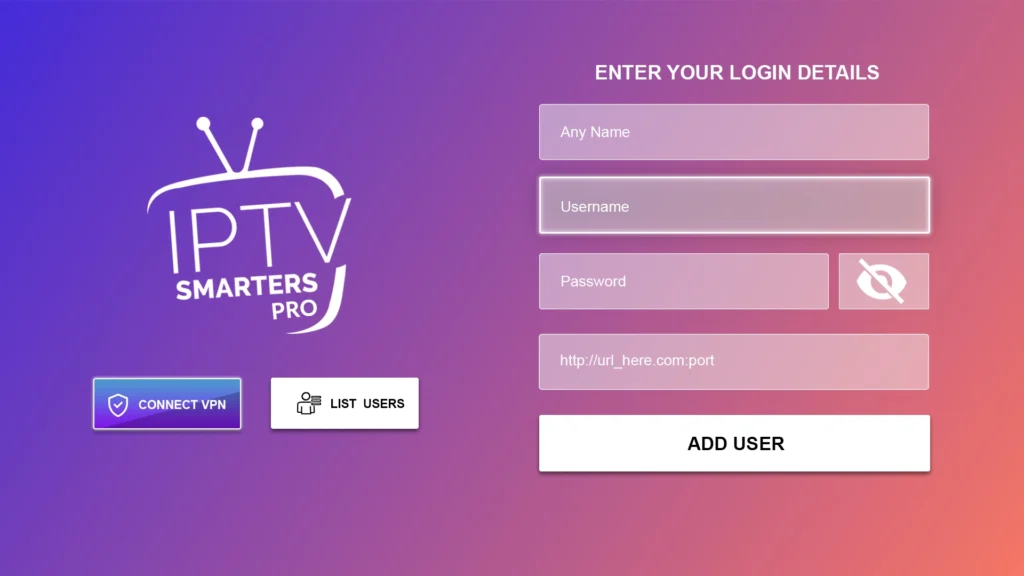
Setting up “Xtream” IPTV depends on the IP TV player and the device you’re using. Below are the steps for various platforms.
How to Set Up on Firestick
1️⃣ Open Firestick Home and go to Settings
2️⃣ Select My Fire TV > Developer Options
3️⃣ Enable Apps from Unknown Sources
4️⃣ Install the Downloader app from Amazon Store
5️⃣ Enter the APK URL for IPTV Smarters Pro or TiviMate
6️⃣ Open the app and enter your “Xtream” IPTV credentials (username, password, and URL)
💡 For the best performance, use VIPTVUK with Xtream IPTV on Firestick.
How to Set Up on Smart TVs
Samsung & LG Smart TVs (TizenOS & WebOS)
1️⃣ Open Samsung Smart Hub or LG Content Store
2️⃣ Search for Smart IPTV or IBO Player
3️⃣ Install the app and launch it
4️⃣ Enter your “Xtream” IPTV subscription details
Android Smart TVs (Sony, Hisense, Philips, TCL, etc.)
1️⃣ Open Google Play Store
2️⃣ Search for TiviMate or XCIPTV
3️⃣ Install the app and enter Xtream Codes credentials
💡 For the best experience, choose a TV that supports Android apps.
How to Set Up on Windows & macOS
1️⃣ Download an IP TV player like Perfect Player or VLC Media Player
2️⃣ Open the app and navigate to Settings
3️⃣ Select Xtream Codes Login and enter your IPTV details
4️⃣ Start streaming live TV and on-demand content
💡 For desktop streaming, ensure your internet speed is at least 10 Mbps for smooth playback.
Xtream Codes Format vs. Xtream IPTV Application: Key Differences

When discussing Xtream IP TV, it’s important to distinguish between the Xtream Codes format and the Xtream IPTV application. While they are related, they serve different purposes in the IPTV ecosystem.
1. What Is Xtream Codes Format?
The Xtream Codes format is an IPTV login method used by IPTV providers to grant users access to live TV channels, movies, and TV shows. Instead of using a traditional M3U playlist, Xtream Codes requires a:
✔ Username
✔ Password
✔ Server URL
This format provides a more stable and organized way to manage IPTV subscriptions. It allows IPTV services to deliver live and on-demand content dynamically without the need for constant manual updates.
2. What Is Xtream IPTV Application?
The Xtream IPTV application (Download Here) is an IPTV player designed to work with Xtream Codes and M3U playlists. It provides an easy-to-use interface where users can enter their Xtream Codes credentials to access IPTV content.
Features of Xtream IPTV Application:
✔ Supports Xtream Codes & M3U playlists
✔ Electronic Program Guide (EPG) integration
✔ Compatible with Android devices & Firestick
✔ User-friendly TV-like interface
3. Xtream Codes Format vs. Xtream IPTV App: Which One Do You Need?
| Feature | Xtream Codes Format | Xtream IPTV Application |
|---|---|---|
| Purpose | IPTV authentication method | IPTV player app |
| Usage | Used by providers to manage IPTV subscriptions | Used by users to stream IPTV content |
| Requires Subscription? | Yes | No (but needs an IPTV subscription) |
| Works with Other Players? | Yes, supports multiple players | No, it’s a standalone app |
Xtream Codes Alternatives

Since Xtream Codes was shut down temporarily in 2019, many providers and users have looked for alternatives. Some “Xtream” IPTV alternatives include:
✔ M3U Playlists – Can be used in any IP TV player, but needs manual updates
✔ OTT Streaming Services – Netflix, Disney+, Amazon Prime (for on-demand content)
✔ IPTV Middleware Solutions – Ministra, Stalker, or MAG devices
💡 VIPTVUK provides high-quality IPTV services with Xtream Codes API and M3U playlists.
Troubleshooting Common Issues with Xtream IPTV
If you experience buffering, connection errors, or missing channels, here are some quick solutions:
🔹 Buffering or Lagging – Ensure your internet speed is at least 10 Mbps. Restart your router or use a VPN if your ISP is throttling IPTV.
🔹 No Audio or Video – Update your IPTV player or switch to a different codec in settings.
🔹 Connection Errors – Double-check your Xtream Codes credentials and make sure your subscription is active.
🔹 Parental Control Issues – Reset settings in your IP TV player’s parental control menu.
💡 For a stable IPTV connection, choose a reliable provider like VIPTVUK!
FAQs About Xtream IPTV
1. What is “Xtream” IPTV?
“Xtream” IPTV is an IPTV management system that delivers live TV, movies, and sports using Xtream Codes API.
2. Is Xtream IPTV free?
“Xtream” IPTV is an IPTV management system that delivers live TV, movies, and sports using Xtream Codes API.
3. How do I install Xtream IPTV on Firestick?
You can install it using an IP TV player like TiviMate or IPTV Smarters Pro, available through sideloading via the Downloader app.
4. What are the best IP TV players for Xtream Codes?
Popular IP TV players include IPTV Smarters Pro, TiviMate, Perfect Player, and XCIPTV.
5. What should I do if “Xtream” IPTV is not working?
Check your internet connection, update your IP TV player, and verify your subscription details.
💡 Want an IPTV service that works flawlessly with “Xtream” IPTV? Try VIPTVUK!
VIPTVUK: The Best IPTV Provider for Xtream IPTV
If you’re looking for a top-tier IPTV service, VIPTV UK offers:
✔ 35,000+ Live Channels
✔ 150,000+ VOD Movies & TV Shows
✔ 4K & 8K Streaming Quality
✔ Multi-Device Compatibility
✔ Instant Activation & 24/7 Support
💡 Get a Free 24-Hour IPTV Trial with VIPTVUK today!
Conclusion: Is Xtream IPTV Worth It?
“Xtream” IPTV is an excellent choice for IPTV streaming, offering a stable and flexible way to manage IPTV content. With the right IPTV player and a reliable provider like VIPTVUK, you can enjoy buffer-free sports, movies, and live TV on any device.
🚀 Sign up for VIPTV UK today and experience premium IPTV streaming!