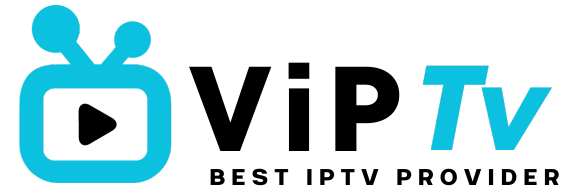Introduction: Why Choosing the Best IPTV App Matters
With IPTV (Internet Protocol Television) becoming the go-to choice for streaming live TV, movies, and sports, choosing the best IPTV app is crucial. A high-quality app ensures buffer-free streaming, easy navigation, and support for multiple IPTV providers. Whether you are watching IPTV on Firestick, Smart TVs, Android, iOS, or Windows, the right app can enhance your viewing experience.
The demand for IPTV apps continues to grow, but not all apps offer the same features and performance. Some apps are optimized for Smart TVs, while others are designed for mobile devices or Firestick. Some prioritize sports streaming, while others excel in video-on-demand (VOD) and catch-up TV.
This guide explores the best IPTV apps for various user needs, including:
- Best app for Smart TVs (Samsung, LG, Android)
- Best app for sports and movies
- Best app with Catch-Up TV and Recording
- Premium vs. Free IPTV Apps: Which one should you choose?
- Best apps with Cloud DVR and EPG Support
- Secure and reliable IPTV apps for privacy-conscious users
By the end of this article, you will know exactly which reliable IPTV app fits your needs.
Best IPTV App for Different Needs

Choosing an IPTV app is not a one-size-fits-all situation. Different apps are designed for different types of users. Below, we break down the top IPTV apps based on specific needs.
Best IPTV App for Sports Fans
Sports enthusiasts require an IPTV app that supports high-quality live streaming, multiple screen viewing, and real-time match reminders. The best apps for sports should offer:
- Multi-screen viewing to watch multiple matches simultaneously
- Real-time match notifications and reminders
- Support for HD, 4K, and 8K sports channels
- Low latency to minimize streaming delays
Top Picks:
- TiviMate – Excellent for multi-screen sports streaming
- IPTV Smarters Pro – Includes live scores and match alerts
- XCIPTV Player – Smooth streaming for sports content
Best IPTV App for Movies and TV Series
For movie lovers, the best app for IPTV should provide an extensive VOD library, high-quality 4K and 8K streaming, and support for subtitles and multiple languages.
- Built-in video-on-demand (VOD) library
- 4K and 8K streaming capabilities
- Customizable interface for easy movie browsing
- Subtitle and multiple language support
Top Picks:
- Ibo Player – Best for an intuitive movie catalog
- Perfect Player IPTV – Allows users to import custom movie playlists
- Smart IPTV – Ideal for streaming Netflix-style VOD content
Best IPTV App Samsung and LG Smart TVs
Samsung and LG Smart TVs require IPTV apps that can function without a Firestick or additional streaming devices. The best apps for Smart TVs should offer:
- Easy playlist uploading (M3U, Xtream Codes)
- Built-in electronic program guide (EPG)
- Optimized remote-friendly navigation
Top Picks:
- Flix IPTV – Optimized for Samsung Smart TVs
- SmartOne IPTV – Best for LG TVs
- Set IPTV – Easy activation and smooth performance
Premium vs. Free IPTV Apps: Which One is IPTV Best App?

Many users wonder whether free IPTV apps are worth using. While free apps exist, they often come with serious limitations and risks.
Drawbacks of Free IPTV Apps:
- Unstable servers leading to frequent buffering
- Limited channel availability
- Security threats, including potential malware and hacking risks
Benefits of Premium IPTV Apps:
- High-speed servers ensuring smooth streaming
- Better customer support for troubleshooting
- More advanced features such as multi-screen and Catch-Up TV
Premium IPTV apps provide a superior experience by offering uninterrupted, high-quality streaming with robust security features.
Best IPTV App with Catch-Up TV and Recording Features
Catch-Up TV allows users to rewind and watch previously aired programs, making it an essential feature for those who cannot watch live events in real time.
Essential Features:
- At least 7 days of catch-up content
- Pause and rewind live TV functionality
- Built-in recording options for saving content
Top Picks:
- TiviMate – Provides Catch-Up TV and recording
- IPTV Smarters Pro – Offers cloud DVR storage
- XCIPTV Player – Best for recording live events
Best IPTV App for Multiple IPTV Providers
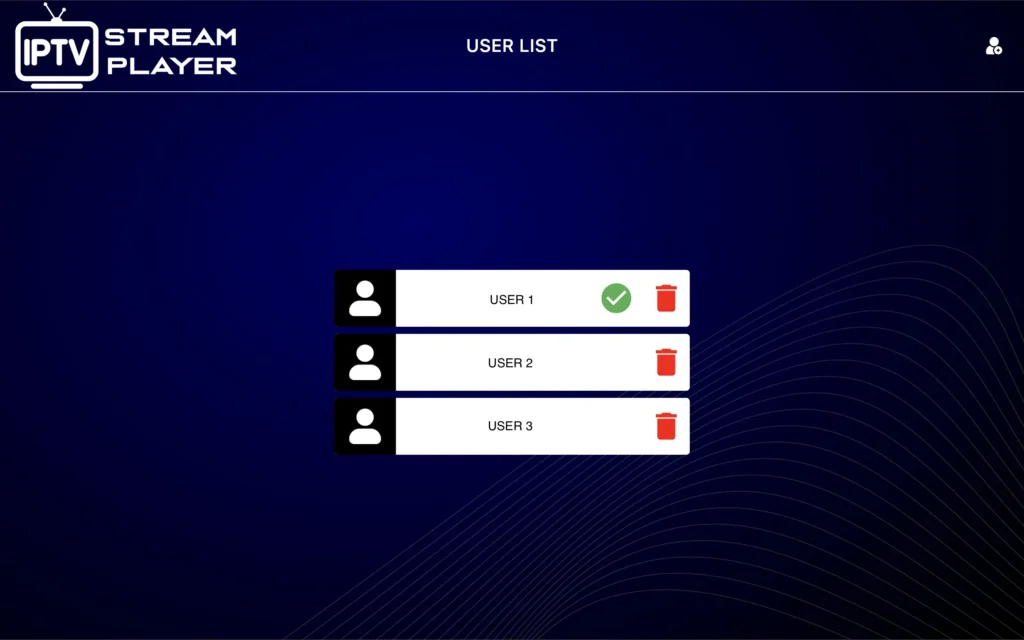
Most IPTV apps are designed to support only one provider at a time. However, some apps allow users to add multiple IPTV subscriptions, which is beneficial for those who use different IPTV services for movies, sports, and international channels.
Key Features:
- Support for multiple IPTV subscriptions
- Easy provider switching
- Backup IPTV services in case one stops working
Top Picks:
- TiviMate – Allows multiple IPTV providers in one app
- Perfect Player IPTV – Best for switching between providers
- IPTV Smarters Pro – Supports multiple subscriptions simultaneously
Best IPTV Apps for Privacy and Security
With concerns over online privacy and security, some IPTV apps are better suited for privacy-conscious users. The best secure IPTV apps should include:
- Encrypted login and secure authentication
- Built-in VPN compatibility
- No data collection or tracking
Top Picks:
- XCIPTV Player – Compatible with most VPN services
- IPTV Smarters Pro – Provides secure login options
- Kodi with PVR IPTV Simple Client – Open-source and privacy-focused
Best IPTV App with Cloud DVR and Recording
For users who prefer to record IPTV content for later viewing, choosing an IPTV app with Cloud DVR functionality is important.
Key Features:
- Built-in cloud storage for recordings
- Auto-delete feature for older recordings
- Pause and rewind live TV
Top Picks:
- IPTV Smarters Pro – Includes cloud DVR storage
- MyTVOnline 2 (For Formuler Boxes) – Best for long-term recording
- OTT Navigator – Ideal for users who schedule recordings

FAQs – Answering Your IPTV App Questions
What is the most reliable IPTV app?
TiviMate and IPTV Smarters Pro are the most reliable IPTV apps with consistent updates and strong performance.
What is the best IPTV app for Samsung Smart TVs?
Flix IPTV and SmartOne IPTV are optimized for Samsung Smart TVs.
Can I record IPTV content on my app?
Yes, apps like IPTV Smarters Pro and TiviMate allow cloud DVR recording.
Do free IPTV apps work?
While free IPTV apps exist, they often come with issues like buffering, limited channels, and security risks.
How do I install an IPTV app on Firestick?
Use the Downloader app, enter the APK link, install it, and enter your IPTV subscription details.
Conclusion: What is the Best IPTV App for You?
The best IPTV app depends on your specific streaming needs. Whether you are looking for an app optimized for sports, movies, Smart TVs, or recording, there is an IPTV app that fits.
If you want a buffer-free experience, consider using a premium IPTV app like TiviMate, IPTV Smarters Pro, or XCIPTV. If you are using a Smart TV, Flix IPTV or SmartOne IPTV are excellent choices.
Choosing the right IPTV app can make a significant difference in your streaming experience. With the right features, security, and support for multiple IPTV providers, a high-quality app ensures uninterrupted entertainment.
For the best results, pair your IPTV app with a reliable IPTV provider that offers high-quality streams, extensive content libraries, and excellent customer support. Find the best IPTV app today and enjoy seamless streaming.