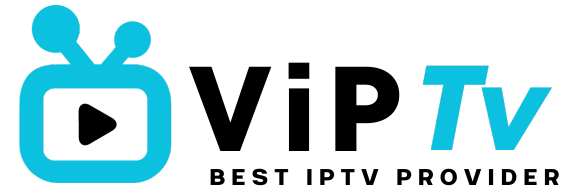In today’s fast-paced digital age, IPTV has become the go-to solution for streaming live TV, movies, and sports events without the limitations of traditional cable. Among the many IPTV apps available, IG IPTV stands out as a versatile and user-friendly option.
This guide will walk you through everything you need to know about IGIPTV, including its features, how to activate IPTV, compatible devices, and why pairing it with VIPTVUK ensures the ultimate streaming experience.
What is IG IPTV?

Understanding IGIPTV
IG IPTV is a feature-rich IPTV player designed to make streaming seamless and enjoyable. Unlike standalone streaming platforms, IGIPTV serves as a hub for your IPTV provider’s content, offering access to live channels, on-demand movies, and more.
Key Features of “IG” IPTV
- User-Friendly Interface: Intuitive design makes navigation effortless.
- High-Quality Streaming: Supports HD and 4K streams for crystal-clear visuals.
- Multi-Device Compatibility: Works across smartphones, smart TVs, and streaming devices.
- On-Demand Library: Access thousands of movies and TV shows at your fingertips.
Whether you’re a sports enthusiast, a movie buff, or just someone looking for a reliable streaming platform, IGIPTV has you covered.
A Step By Step IPTV Setup With The IGIPTV

Setting up “IG” IPTV is a straightforward process. Follow these steps to get started:
Step 1: Download the “IG” IPTV App
Begin by downloading the IG IPTV APK from the official website or your device’s app store. Ensure you select the correct version compatible with your device.
Step 2: Install the App
Once downloaded, install the app by following the on-screen prompts. For devices like Firestick or Android boxes, you may need to enable third-party installations in your settings.
Step 3: Enter Your Activation Code
Launch the app and enter the activation code provided by your IPTV provider. This code is essential to unlock access to your IPTV subscription, ensuring you can start streaming immediately.
Step 4: Start Streaming
With the activation complete, browse through the app’s extensive library of live channels and on-demand content. You can also customize your playlists for a personalized viewing experience.
Devices Compatible with “IG” IPTV
IGIPTV is designed to work on a wide range of devices, offering maximum flexibility. Here’s a breakdown of compatible devices and how to set up the app on each:
1. Smartphones and Tablets
- Android: Download the app from the Google Play Store, install, and activate it using your IPTV provider’s code.
- iOS: Install a compatible IPTV player like GSE IPTV if the IG IPTV app isn’t available on the App Store.
2. Smart TVs
- Samsung and LG TVs: Download IGIPTV from their respective app stores, if available. Alternatively, connect a streaming device like Firestick for added compatibility.
- Android Smart TVs (Hisense, Toshiba, etc.): Open the Google Play Store, download the IGIPTV app, and activate it with your IPTV credentials.
3. Streaming Devices
- Firestick and Android Boxes: Sideload the IG IPTV APK using the Downloader app, and set up your IPTV playlist for instant access.
- Roku: While IGIPTV isn’t directly available on Roku, you can mirror your smartphone screen to stream content.
4. Laptops and Computers
- Access IGIPTV through a web browser for Windows and macOS users. Simply visit the official website, log in, and start streaming.
Why Choose VIPTVUK for “IG” IPTV?
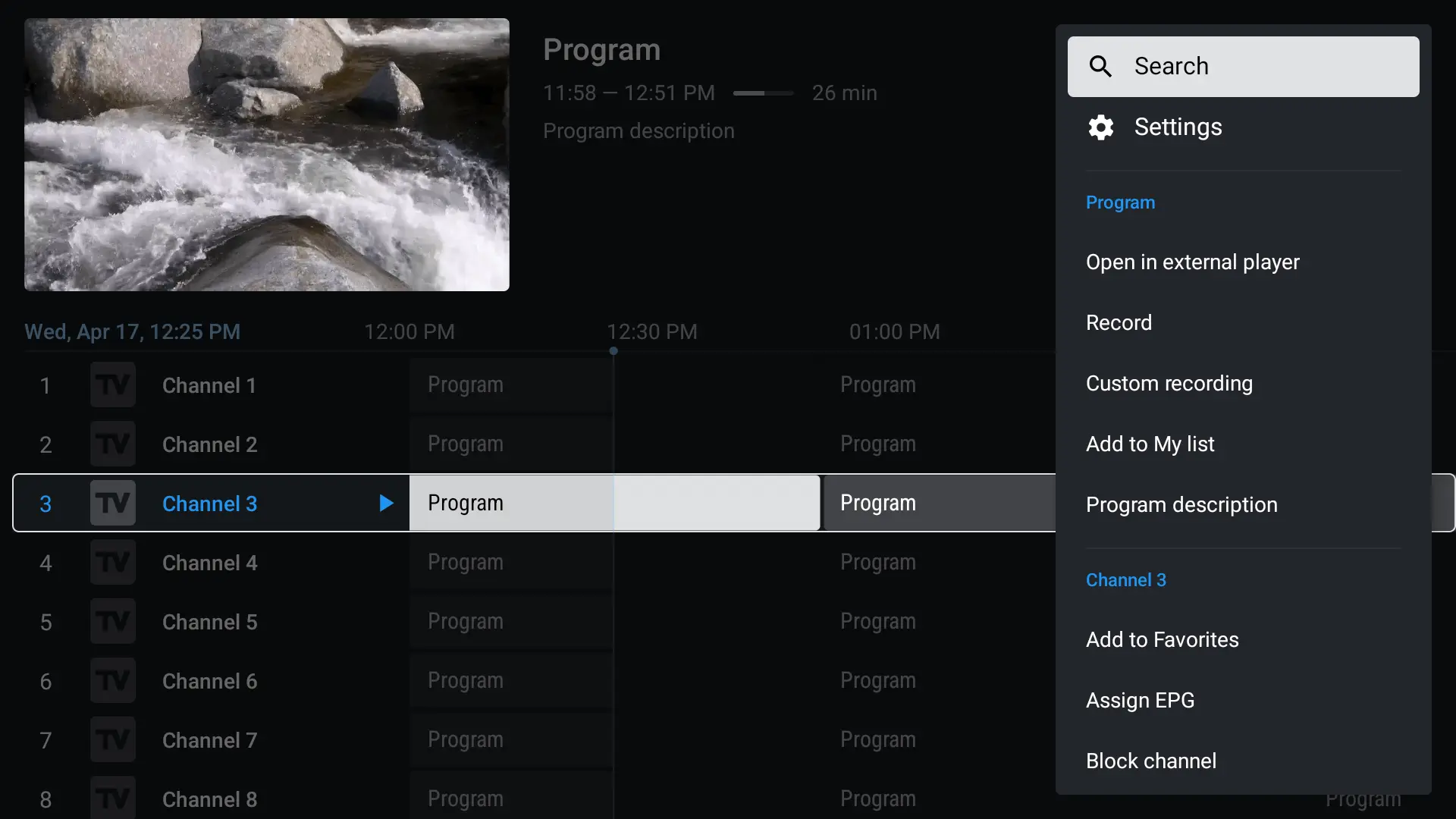
1. Comprehensive Content Library
VIPTV UK offers:
- 30,000+ Live Channels for sports, news, and entertainment.
- 100,000+ VOD Options including movies and TV series.
2. Reliable Servers
Experience seamless streaming with VIPTVUK’s Platinum Servers, providing:
- 99% uptime for uninterrupted access.
- HD, 4K, and 8K quality streams.
3. Exclusive Free Trial
Test VIPTV UK risk-free with a 24-hour free trial. Explore the content, features, and compatibility with “IG” IPTV before subscribing.
Common Issues and Solutions with IGIPTV
While IG IPTV is user-friendly, occasional issues may arise. Here’s how to resolve them:
1. Activation Code Errors
Ensure your code is entered correctly and hasn’t expired. Contact your IPTV provider if problems persist.
2. Buffering or Lag
- Check Your Internet Speed: Minimum of 10 Mbps for HD and 25 Mbps for 4K.
- Upgrade Servers: Switch to VIPTVUK’s Platinum Plan for stable and fast streams.
3. App Crashes
Ensure you’re using the latest version of the IGIPTV app. Uninstall and reinstall the app if issues continue.
VPNs and IPTV: A Smart Solution
Streaming IPTV in regions like the UK, France, or the USA may sometimes face restrictions from ISPs. Using a VPN (Virtual Private Network) ensures uninterrupted access.
Benefits of Using a VPN with IG IPTV
- Bypass Geo-Restrictions: Stream content globally without limitations.
- Prevent ISP Throttling: Maintain consistent streaming speeds.
- Enhance Privacy: Encrypt your data and protect your identity online.
Popular VPNs like NordVPN and ExpressVPN are easy to set up and integrate with IG IPTV for a hassle-free experience.
FAQs About IGIPTV
What is “IG” IPTV?
IGIPTV is a powerful IPTV player that allows users to stream live TV, movies, and more via an IPTV subscription.
How do I activate IPTV on IGIPTV?
Download the app, enter the activation code from your IPTV provider, and start streaming.
What devices are compatible with IGIPTV?
“IG” IPTV works on Android and iOS devices, smart TVs, Firesticks, and laptops via web browsers.
Can I try VIPTVUK with IGIPTV?
Yes, VIPTVUK offers a 24-hour free trial, fully compatible with IG IPTV.
Conclusion: Elevate Your Streaming Experience with IGIPTV and Viptv UK
IG IPTV provides a reliable, feature-rich platform to stream your favorite content. When paired with VIPTVUK, you unlock access to premium channels, high-quality streams, and unparalleled support.
Ready to enhance your streaming experience? Visit VIPTVUK today to activate your IPTV and enjoy a free trial!